natabu
Member
I am using IFTTT's webhook to send a POST to Pabbly's webhook url.... all good there... this is how the setup looks on IFTTT side of things:
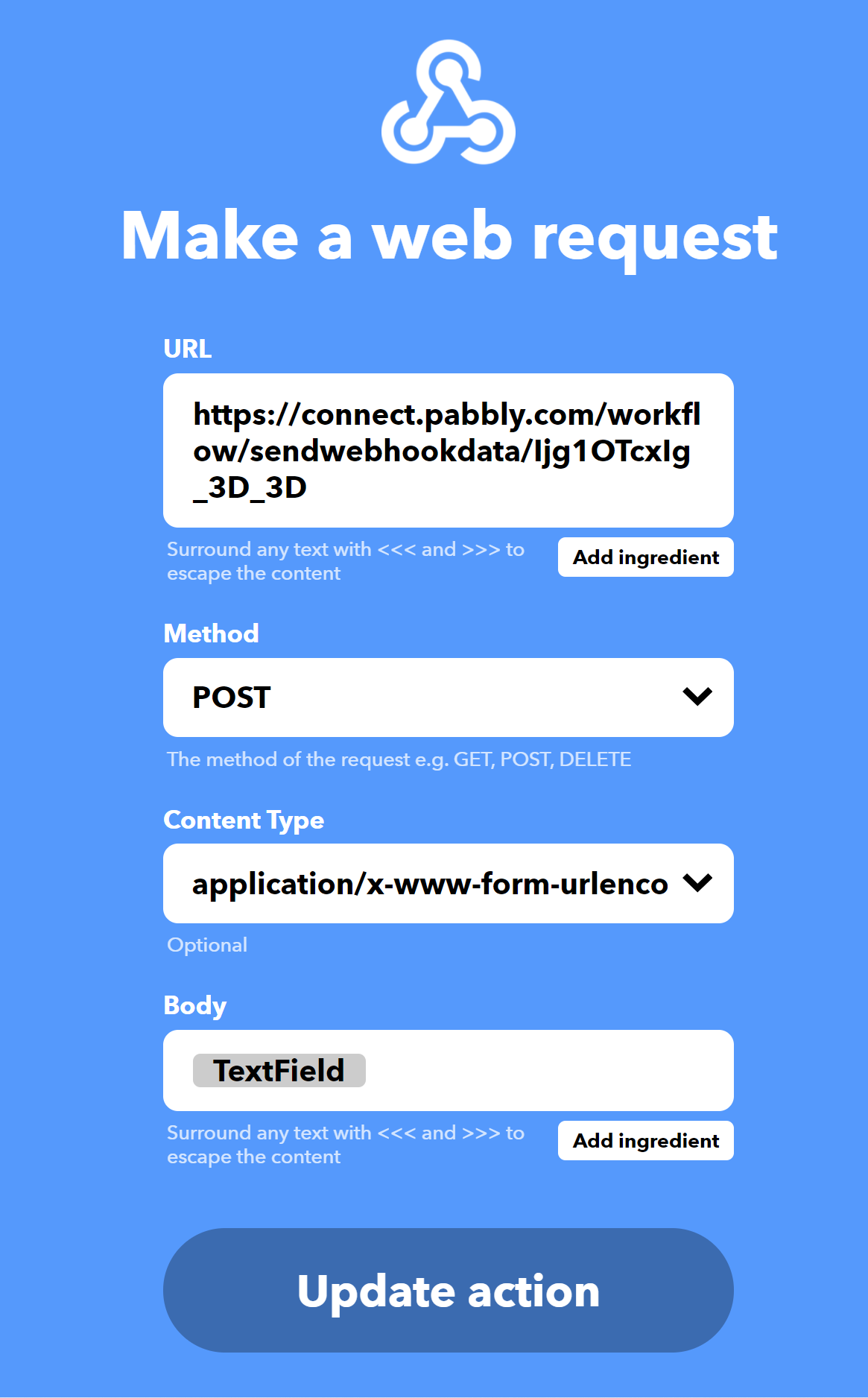
pretty simple...now the issue comes up when I get it in Pabbly. Notice that the {{TextField}} becomes a 'Label', while the value is empty.
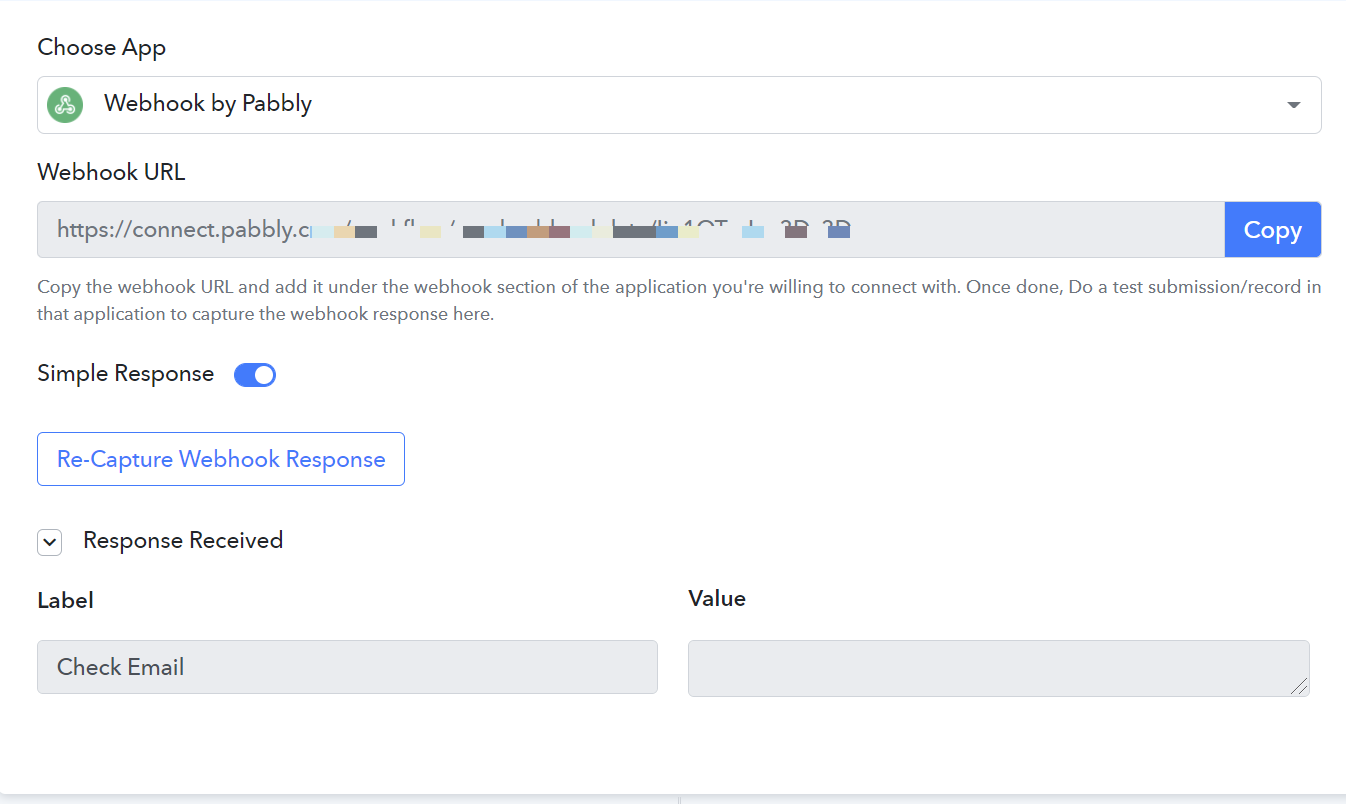
QUESTION: how can I get the body to go into the Value field?
When I check the activity, I see the following webhook info in IFTTT:
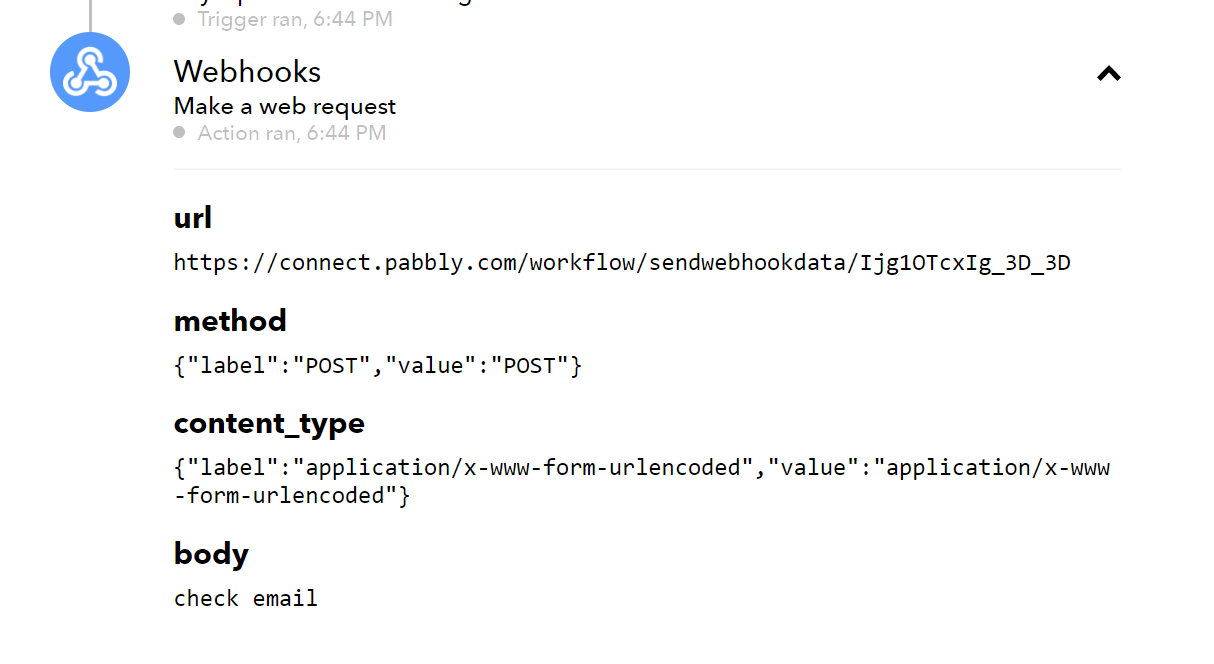
You will ask, "Why did she use 'application/x-www-form-urlencoded" instead of plan text? Answer: that's the only option that sends the body over. Plain text option did not work.
I am able to make this in automate.io and checked the webhook with the help of https://webhook.site/ - it all looks like it should be working.
Please help me get my Value field filled out.
Thank you!
pretty simple...now the issue comes up when I get it in Pabbly. Notice that the {{TextField}} becomes a 'Label', while the value is empty.
QUESTION: how can I get the body to go into the Value field?
When I check the activity, I see the following webhook info in IFTTT:
You will ask, "Why did she use 'application/x-www-form-urlencoded" instead of plan text? Answer: that's the only option that sends the body over. Plain text option did not work.
I am able to make this in automate.io and checked the webhook with the help of https://webhook.site/ - it all looks like it should be working.
Please help me get my Value field filled out.
Thank you!
Last edited:

