alaa bebar
Member
I have set partial automation for a dynamic Word file, I need help on what should I do if the dynamic data gathering is from, a different Google Sheets and a procedure that will create a folder for each trigger for each client
here the partial workflow I have set: https://connect.pabbly.com/workflow/mapping/IjU3NjUwNTZlMDYzZjA0MzY1MjY4NTUzNTUxMzUi_pc
here's a screenshot:
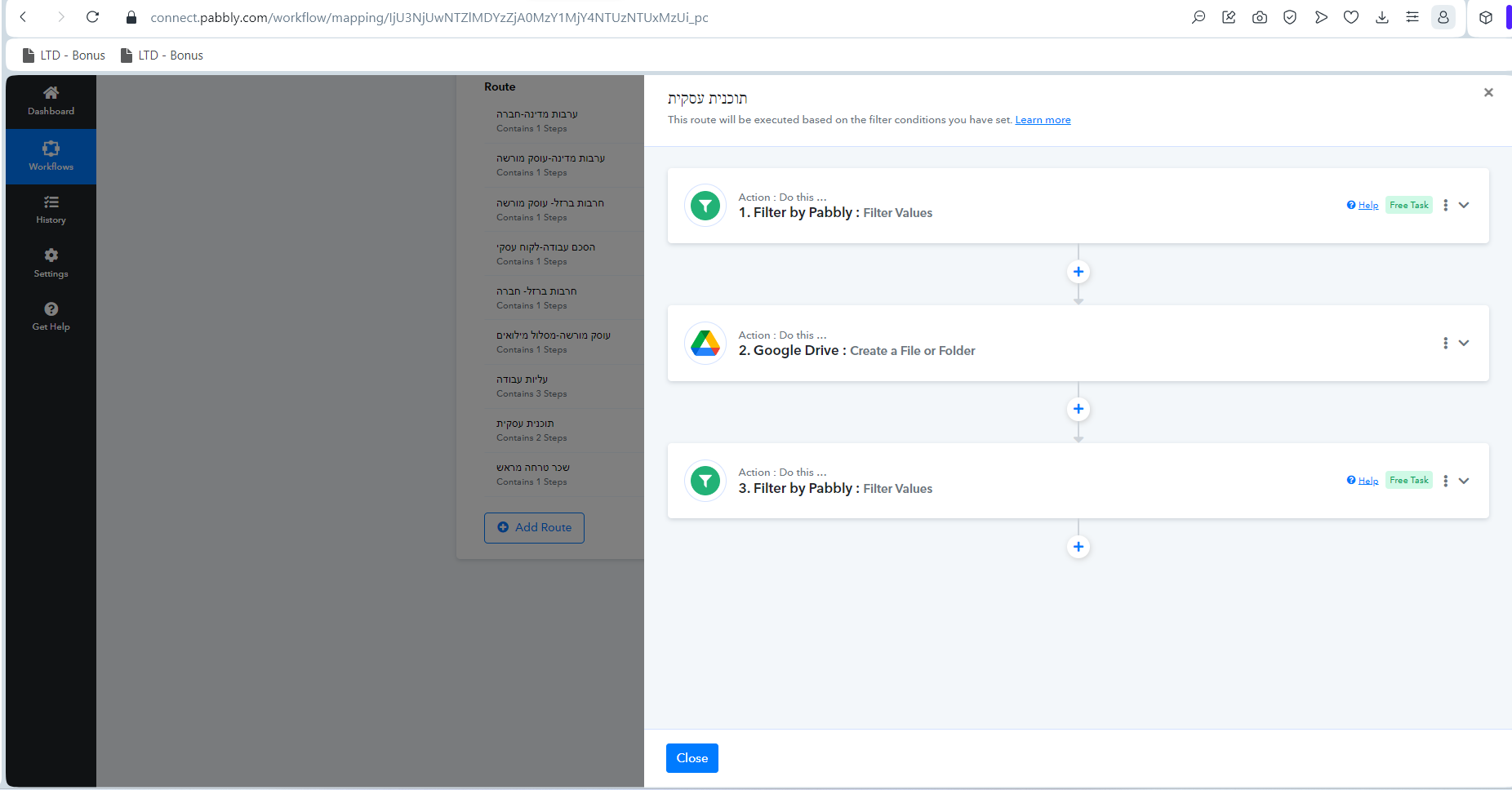
here the partial workflow I have set: https://connect.pabbly.com/workflow/mapping/IjU3NjUwNTZlMDYzZjA0MzY1MjY4NTUzNTUxMzUi_pc
here's a screenshot:



