viniciussricci
Member
I noticed that the only way to test the facebook leads trigger (instantaneous) is by making use of the facebook development tool that triggers a test lead, the problem is that the information received is basic facebook fields, when we leave the test environment and we took a real case and noticed that many other fields are provided and are unable to be inserted because there are no fields sent by the facebook test.
Below is an example of some fields such as the names of the campaigns that the lead interacted with, which would be very important:
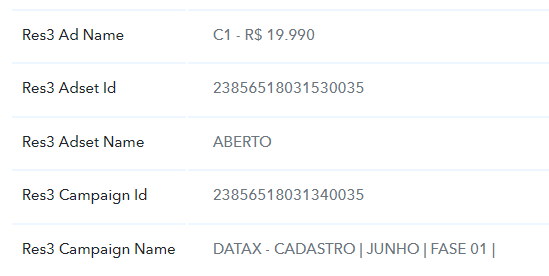
I believe that in addition to the triggered test, you could store data from real leads, so that users can later access and use these new fields in their flows.
Below is an example of some fields such as the names of the campaigns that the lead interacted with, which would be very important:
I believe that in addition to the triggered test, you could store data from real leads, so that users can later access and use these new fields in their flows.

