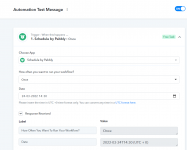Rahul
Member
Hi Everyone,
I'm a very new user of Pabbly connect & learning how to "walk" Pabbly connect.
My purpose of using Pabbly connect is to automate/schedule some of the messages of my personal WhatsApp account. I saw one video of doing integration of Google sheets with WhatsApp.
I want to do the same task using Excel. How can I do that? I couldn't find any video on this topic.
Please help.
Warm regards,
Rahul Dev
#DesigningLives
I'm a very new user of Pabbly connect & learning how to "walk" Pabbly connect.
My purpose of using Pabbly connect is to automate/schedule some of the messages of my personal WhatsApp account. I saw one video of doing integration of Google sheets with WhatsApp.
I want to do the same task using Excel. How can I do that? I couldn't find any video on this topic.
Please help.
Warm regards,
Rahul Dev
#DesigningLives
Last edited: