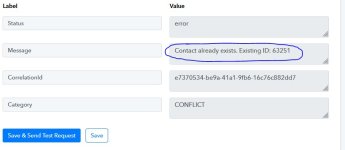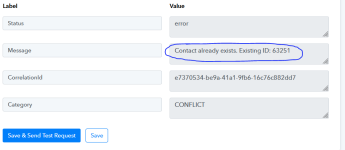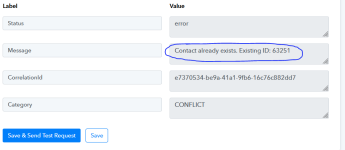nxfmarketing
Member
Hello, my workflow is working as expected, but I have a question for a specific case.
It happened a few times already, that a contact already exists, but I still want it to create a deal so I just enabled "Ignore Error" - and now I hope that the Deal will still get created even if the contact step failed.
For Step 5: "Add Contact to Deal"
Is it possible to add the exisiting Contact ID in case when Step 2: "Create a Contact" failed because the contact already exists?
Since pabbly knows the already existing ID as shown here
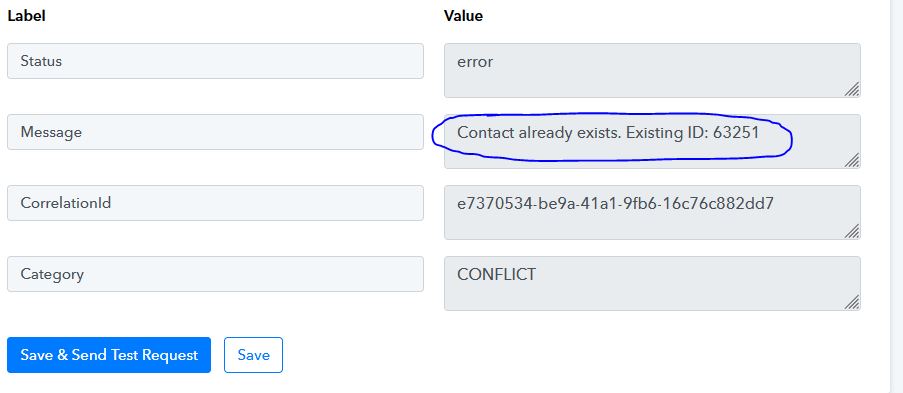
Usually the ID would be added in this step, but when the contact already exists it says "ID: No Data", but since pabbly knows the Existing ID, is there a way to add the ID in case it already exists?
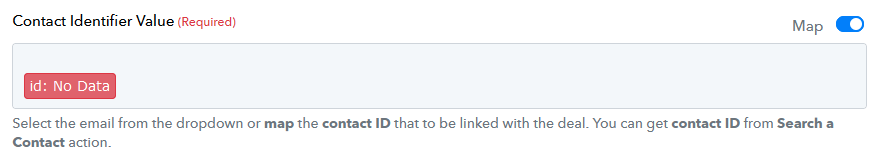
It happened a few times already, that a contact already exists, but I still want it to create a deal so I just enabled "Ignore Error" - and now I hope that the Deal will still get created even if the contact step failed.
For Step 5: "Add Contact to Deal"
Is it possible to add the exisiting Contact ID in case when Step 2: "Create a Contact" failed because the contact already exists?
Since pabbly knows the already existing ID as shown here
Usually the ID would be added in this step, but when the contact already exists it says "ID: No Data", but since pabbly knows the Existing ID, is there a way to add the ID in case it already exists?