yumaheymans
Member
Hi,
I have an issue with using the number formatter by Pabbly.
The formula returns the formula as a result, instead of the result.
When I use the same formula in spreadsheets it does work.
See here the working formula that I used in the sheet:
=IF(C3="Freelancer", 1, IF(AND(C3="Agency", D3="1"), 1, IF(AND(C3="Agency", OR(D3="2 - 5", D3="5 - 25", D3="25 - 250", D3="250+")), 2, IF(AND(OR(C3="Startup/scaleup", C3="Enterprise", C3="Other"), OR(D3="1", D3="2 - 5", D3="5 - 25")), 1, IF(AND(OR(C3="Startup/scaleup", C3="Enterprise", C3="Other"), OR(D3="25 - 250", D3="250+")), 2, "")))))
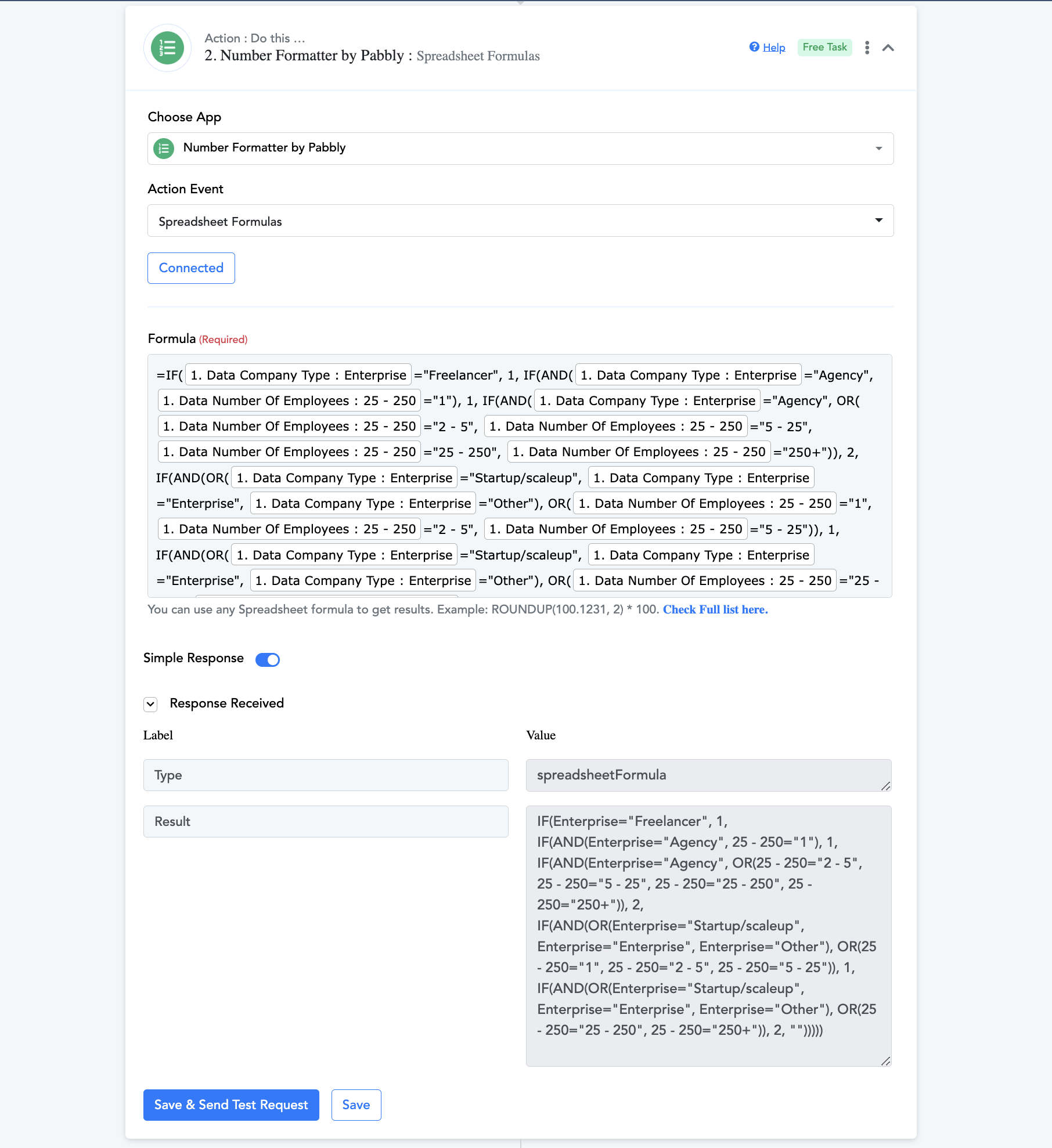
I have an issue with using the number formatter by Pabbly.
The formula returns the formula as a result, instead of the result.
When I use the same formula in spreadsheets it does work.
See here the working formula that I used in the sheet:
=IF(C3="Freelancer", 1, IF(AND(C3="Agency", D3="1"), 1, IF(AND(C3="Agency", OR(D3="2 - 5", D3="5 - 25", D3="25 - 250", D3="250+")), 2, IF(AND(OR(C3="Startup/scaleup", C3="Enterprise", C3="Other"), OR(D3="1", D3="2 - 5", D3="5 - 25")), 1, IF(AND(OR(C3="Startup/scaleup", C3="Enterprise", C3="Other"), OR(D3="25 - 250", D3="250+")), 2, "")))))

