TY HFW
Member
- Your Task History ID
- IjU3NjIwNTZjMDYzNjA0MzE1MjZiNTUzMDUxMzQ1MTY1NTQzOSI_3D_pc
Good day
Please I am having an issue with adding new event to google calendar, I am using Arthur Online which is connected to Pabbly through webhook, when a new viewing s added it should create an event in google calendar, the automation works fine but just of recent I get this error message
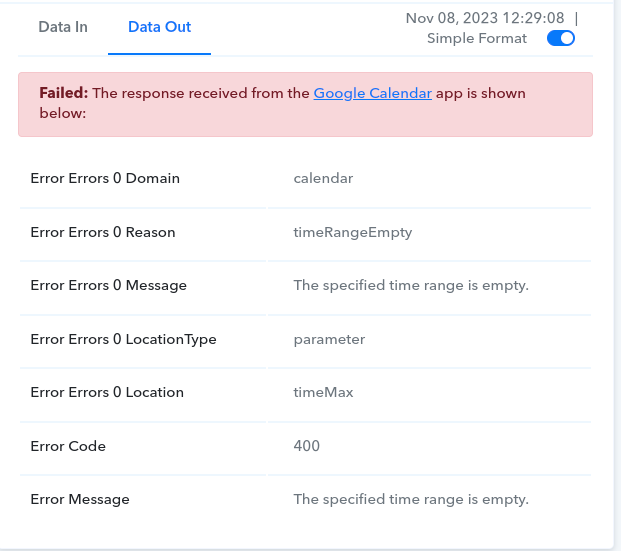
Please I am having an issue with adding new event to google calendar, I am using Arthur Online which is connected to Pabbly through webhook, when a new viewing s added it should create an event in google calendar, the automation works fine but just of recent I get this error message

