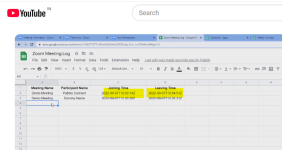zaheer1001
Member
- Your Task History ID
- IjU3NjUwNTZjMDYzNDA0M2M1MjY5NTUzNzUxM2E1MTY3NTQzMjBmMzUi_pc
I watched video about how to send joining and leaving report in Google sheet... Video reff: (
)
.
What i have done... At funnelKIT optin page connected with pabbly by hook... later connected Zoom for create registration for the lead... then created Whatsapp delay 2 days before. 1 day before, 2 hrs before 1 hr before then START JOINING MEETING... REFF ID BELOW
I WANT ASLO; joining and leaving report in Google sheet watched video but where this step in need to insert I THINK IN THE LAST RIGHT...? and let me spcificaly how to calculate the time minutes in google sheet as in VIDEO for the same i see only joining and leaving time updated in GS... but not time how to do that...
After above task I want send whatsapp conditional templet like Who Spend more than 60 Mintutes... as they are my high quality audience to buy my training, want to send them Whatsapp msg or offer or free training.
IN SHORT...
Q1 -- As per task history ID where I should inset this joining and leaving action Hope in the end will be best or just after Registration is created. You suggest best.
Q2 -- How to calculate total time spend of attendees and update in GS sheet for respective attendees...
ABove 2 are manatory to start with...
Q3: --- how to trigger Whatsapp msg using total time spend in meeting minutes... as if more than 60 mintutes get special attention of my team... Soon I will be your high premium client may need more than lacks task... So help me to automate my busiess... LOVING YOUR SERVICE. WAITING EGARLY
.
What i have done... At funnelKIT optin page connected with pabbly by hook... later connected Zoom for create registration for the lead... then created Whatsapp delay 2 days before. 1 day before, 2 hrs before 1 hr before then START JOINING MEETING... REFF ID BELOW
I WANT ASLO; joining and leaving report in Google sheet watched video but where this step in need to insert I THINK IN THE LAST RIGHT...? and let me spcificaly how to calculate the time minutes in google sheet as in VIDEO for the same i see only joining and leaving time updated in GS... but not time how to do that...
After above task I want send whatsapp conditional templet like Who Spend more than 60 Mintutes... as they are my high quality audience to buy my training, want to send them Whatsapp msg or offer or free training.
IN SHORT...
Q1 -- As per task history ID where I should inset this joining and leaving action Hope in the end will be best or just after Registration is created. You suggest best.
Q2 -- How to calculate total time spend of attendees and update in GS sheet for respective attendees...
ABove 2 are manatory to start with...
Q3: --- how to trigger Whatsapp msg using total time spend in meeting minutes... as if more than 60 mintutes get special attention of my team... Soon I will be your high premium client may need more than lacks task... So help me to automate my busiess... LOVING YOUR SERVICE. WAITING EGARLY