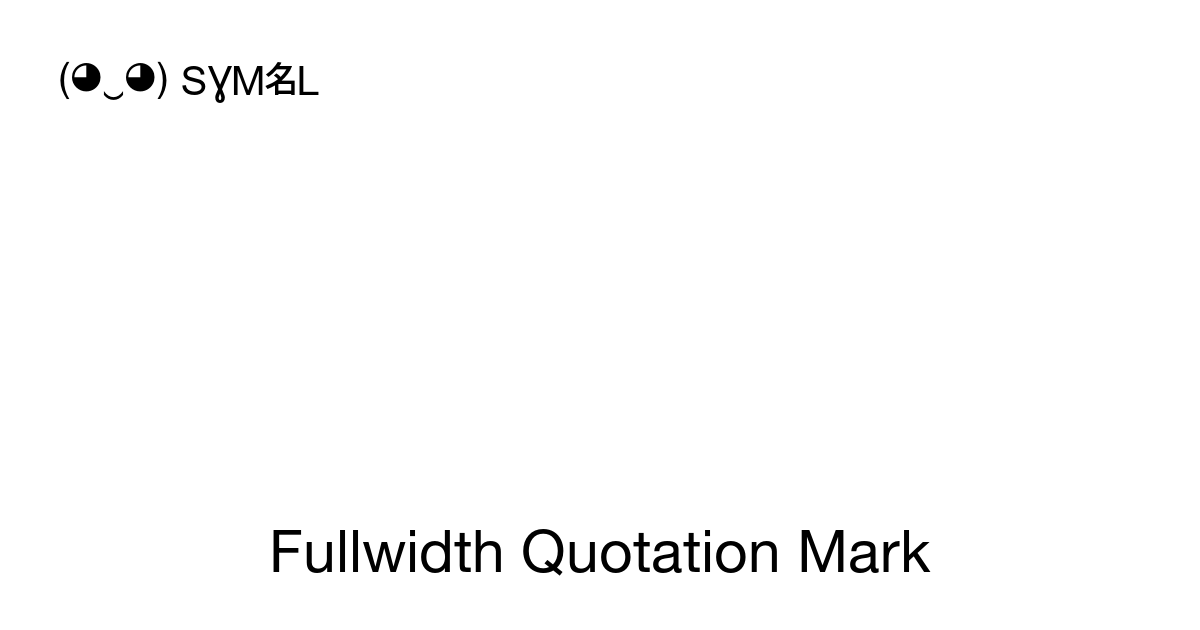unoblogger
Member
I am having trouble connecting to WordPress still.
Error as below
Code - rest_invalid_json
Message - Invalid JSON body passed.
Data Json Error Message - Control character error, possibly incorrectly encoded
Error as below
Code - rest_invalid_json
Message - Invalid JSON body passed.
Data Json Error Message - Control character error, possibly incorrectly encoded