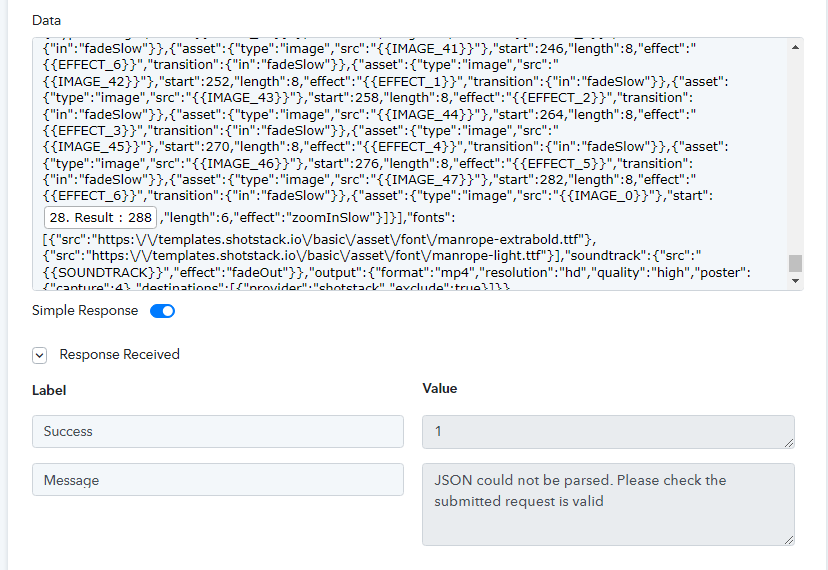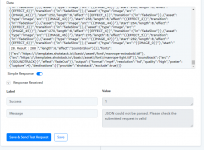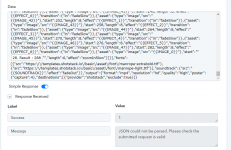andrewstrealtor
Member
I'm using a custom API to send data to an app I'm using. I'm trying to populate the JSON data in the POST request with a result from an earlier step in the chain, but even though the result is the exact same number, it doesn't work when I'm using the result from a step instead of manually having the number. Here's a photo showing the result, but if I change the "28. Result : 288" to just the number 288, it works fine; but the result of "28. Result : 288" is 288 so why doesn't this work? Anyone?