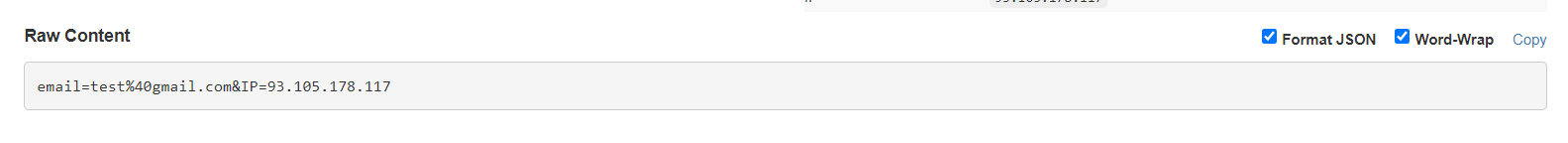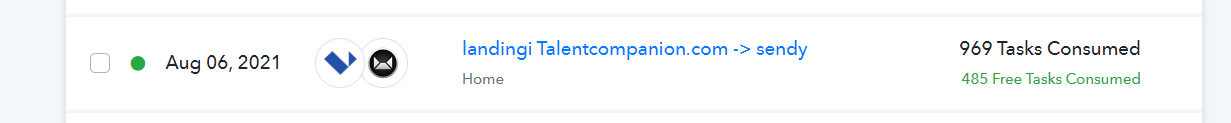Hey
@Dominic
The webhook response, in which the trigger is directly coming from the Landingi API as the trigger is a descriptive webhook type trigger.
The webhook only captures the response data which was sent by the application itself and it is something that we cannot manipulate. If your data is not arriving so there is a good chance that it is not being sent to Pabbly Connect's webhook URL In cases like these, you will have to contact the Landingi team to see why your data is not coming.
To double-check, you can also confirm it through a webbooks testing site by the name of webhook.site.
You can copy the webhook URL provided by Webhook.site inside Landingi and do the test event inside Landingi to see if the webhook is being captured or not inside Webhook.site. This will double confirm the issue.
Here is a sample video that you can follow to track the webhook issue:
You can check out the following video for your concern -