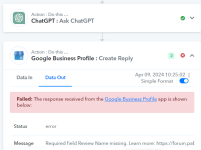thenomanawan
Member
- Your Task History ID
- IjU3NjUwNTZiMDYzNzA0Mzc1MjY4NTUzZDUxMzQi_pc
Recently, I had been running a workflow For Auto Reply For GBP on Pabbly, but few days ago, an error occurred at the last step on its own. I didn't make any changes to it. This happened before with another workflow as well. I had to delete it and create a new one to get it started again. Although automation is supposed to make our work easier, it sometimes complicates things further when we have to troubleshoot errors. Please address this issue.
If this error is Correct Why it was working fine Few days ago when I setup this.
If this error is Correct Why it was working fine Few days ago when I setup this.