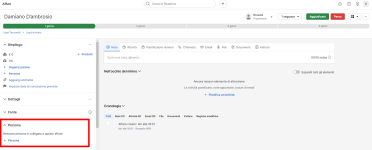SupportHubstrat
Member
- Your Task History ID
- IjU3NjUwNTZkMDYzNzA0MzI1MjZjNTUzMzUxM2E1MTZhNTQzNTBmMzMi_pc
Hi, I'm here to ask for further support.
The automation of Person and Deal Creation works correctly, the only problem is that the deal is not linked to the person.
We need the field to be automatically linked to the contact person that is created in the Contacts section
Is it possibile that the problem is related to the missing Person ID in the action CREATE DEAL?
Thank you
The automation of Person and Deal Creation works correctly, the only problem is that the deal is not linked to the person.
We need the field to be automatically linked to the contact person that is created in the Contacts section
Is it possibile that the problem is related to the missing Person ID in the action CREATE DEAL?
Thank you