Fchaves
Member
Alright guys. Another problem on LinkedIn Integration.
I have a workflow scheduled to activate on daily basis. Checked, tested and approved it when built. Worked fine.
The 1st day running solo, emoted an alert saying that posting on LinkedIn was not possible since my token was revoked by me (not true but... Anyway). Re set-up the Linkedin connection. Today, got the very same message.
Can you please correct this 2nd LinkedIn Integration Bug in 2 days?
Regards
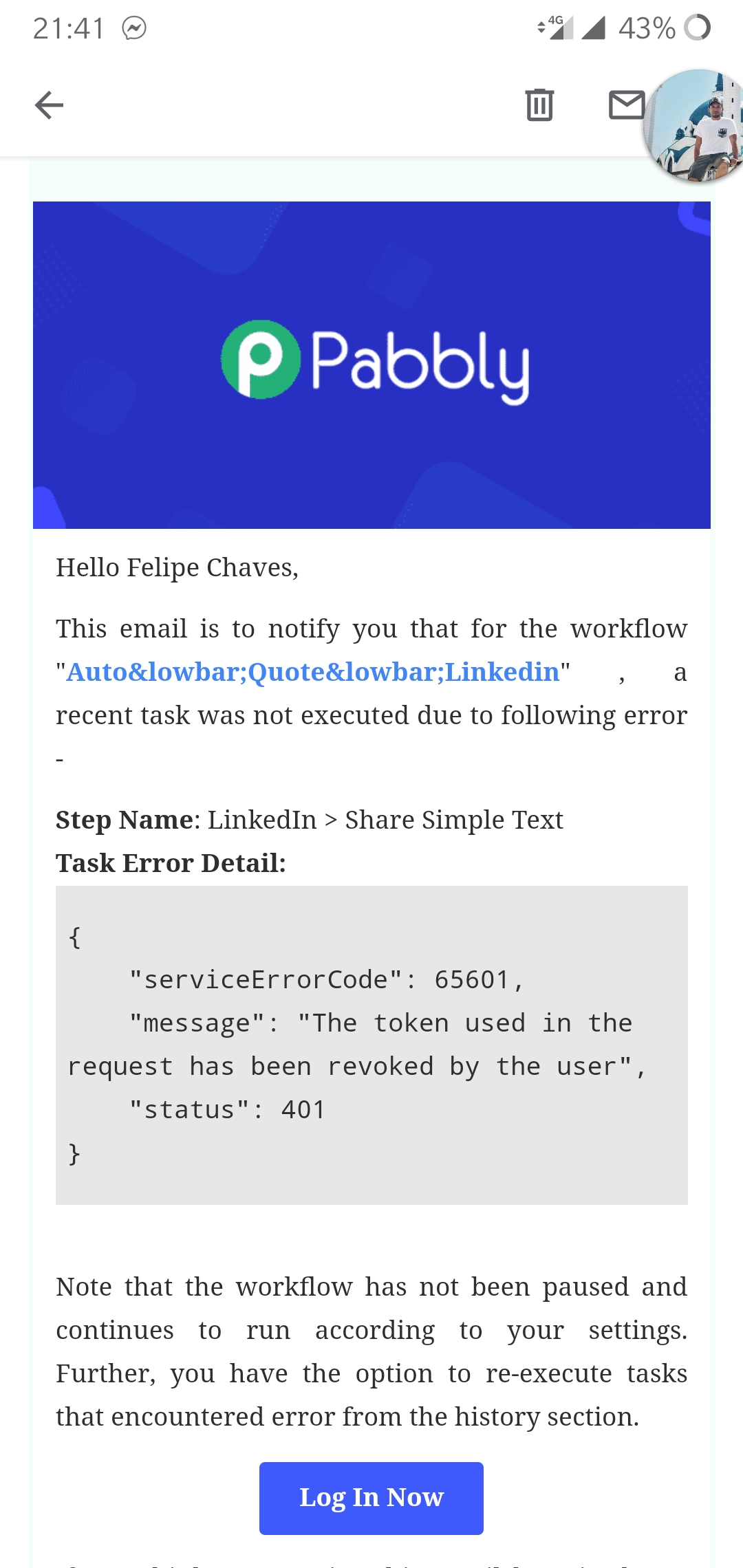
I have a workflow scheduled to activate on daily basis. Checked, tested and approved it when built. Worked fine.
The 1st day running solo, emoted an alert saying that posting on LinkedIn was not possible since my token was revoked by me (not true but... Anyway). Re set-up the Linkedin connection. Today, got the very same message.
Can you please correct this 2nd LinkedIn Integration Bug in 2 days?
Regards


