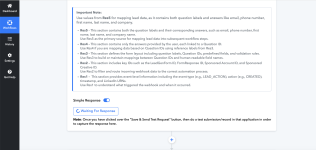Hi,
Got the deprecation email for the existing LinkedIn Leadgen forms.
As per the instructions, working on recreating the connection.
Workflow URL: https://connect.pabbly.com/workflow/mapping/IjU3NjYwNTZhMDYzNzA0MzA1MjZmNTUzMzUxMzci_pc
First of all, I don't see the form ID or form name to choose (I have multiple leadgen forms on LinkedIn). I have submitted TEST LEAD multiple times.
And, it also looks like I am stuck here (I don;t see the form to select):


Got the deprecation email for the existing LinkedIn Leadgen forms.
As per the instructions, working on recreating the connection.
Workflow URL: https://connect.pabbly.com/workflow/mapping/IjU3NjYwNTZhMDYzNzA0MzA1MjZmNTUzMzUxMzci_pc
First of all, I don't see the form ID or form name to choose (I have multiple leadgen forms on LinkedIn). I have submitted TEST LEAD multiple times.
And, it also looks like I am stuck here (I don;t see the form to select):