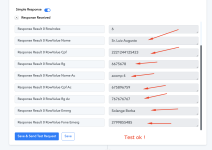Carlos Melo
Member
Hello,
I have a workflow [https://connect.pabbly.com/workflow...VPwBfAmcJHVJWBVMBclJIBBFcQwBdAzAARQBfCSMAYg##] which has the Google Sheet as step #9.
I chose the option "Lookup Spreadsheet Rows" but in my tests only the data from column A is being sent to the document template in Google docs, leaving data from the rest of the row behind.
When I saved and tested the step, it brought data from all columns, as you can see in the attached image.
When opening the newly created document, I see that only the data from the first column is present.
I need help to know where the error is, I mean why the whole line information is not getting inserted in the new document.
Thank you.
Carlos.
I have a workflow [https://connect.pabbly.com/workflow...VPwBfAmcJHVJWBVMBclJIBBFcQwBdAzAARQBfCSMAYg##] which has the Google Sheet as step #9.
I chose the option "Lookup Spreadsheet Rows" but in my tests only the data from column A is being sent to the document template in Google docs, leaving data from the rest of the row behind.
When I saved and tested the step, it brought data from all columns, as you can see in the attached image.
When opening the newly created document, I see that only the data from the first column is present.
I need help to know where the error is, I mean why the whole line information is not getting inserted in the new document.
Thank you.
Carlos.