TimPonting
Member
Hi folks
I'm having an issue with a Mailchimp Action.
I'm taking a form submission from Jotform via Webhook. No problems at all.
I'm then looking for the email address in Mailchimp (actually using an Update query and trapping if it's not found).
Then filtering, and Adding a New Member to a specific list with custom fields.
When that final step runs, this is what I am passing to Mailchimp (email address is dummy data but validly formatted):
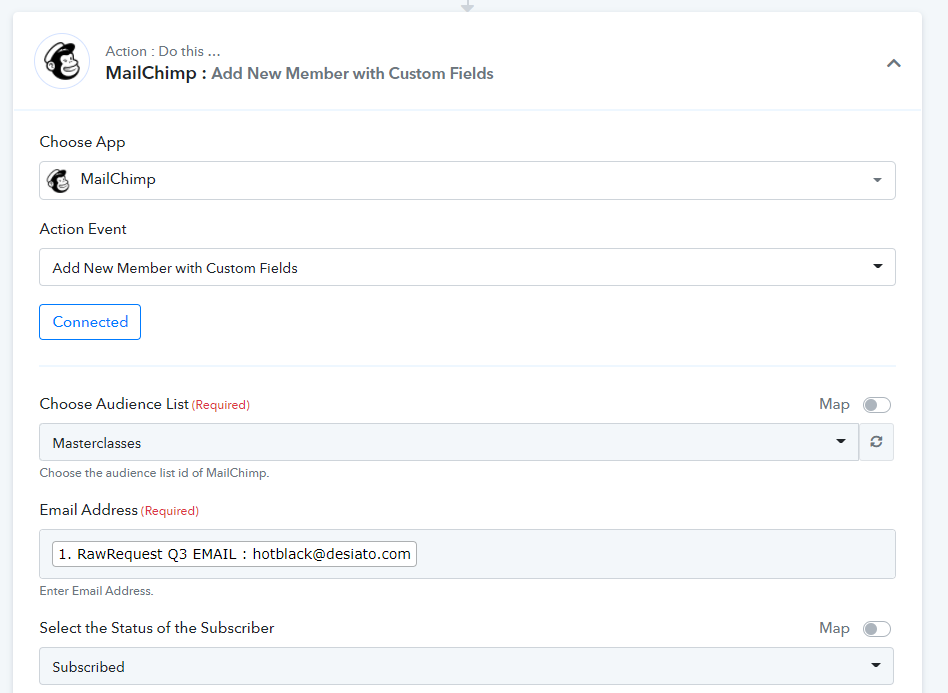
I also tried just an email address as text, and both came with this error from Mailchimp:
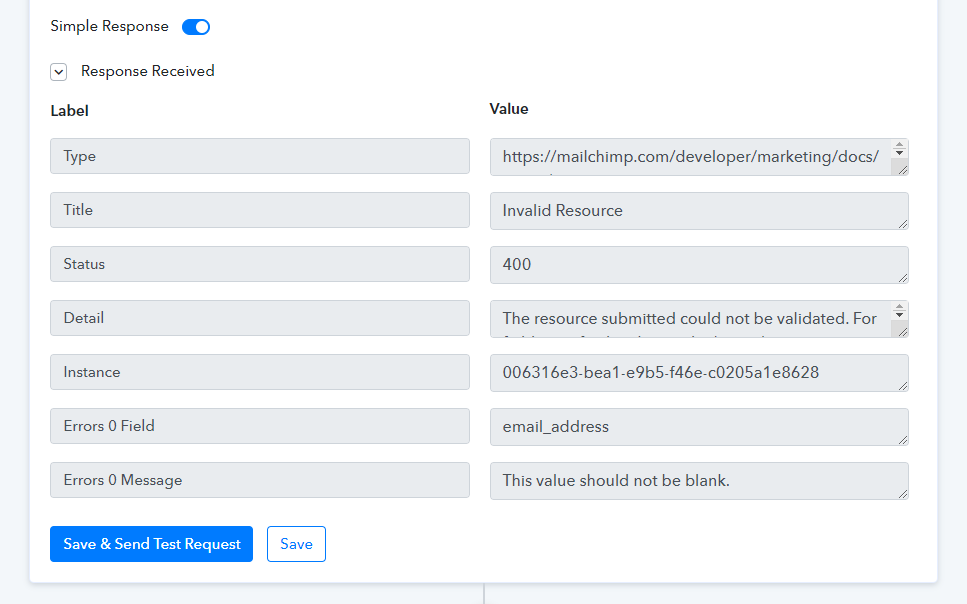
For some reason, Mailchimp is not receiving the email address - just a blank value?
If you have a chance to look into this it would be great
Tim
I'm having an issue with a Mailchimp Action.
I'm taking a form submission from Jotform via Webhook. No problems at all.
I'm then looking for the email address in Mailchimp (actually using an Update query and trapping if it's not found).
Then filtering, and Adding a New Member to a specific list with custom fields.
When that final step runs, this is what I am passing to Mailchimp (email address is dummy data but validly formatted):
I also tried just an email address as text, and both came with this error from Mailchimp:
For some reason, Mailchimp is not receiving the email address - just a blank value?
If you have a chance to look into this it would be great
Tim

