How can I map the details, within the route of the Router workflow module (picture), i.e the data in the foreground (marked in red)?
i.e I have created a Router flow, however the data that I can map is only that of that of the 'parent' workflow i.e the Steps 1-9 in the background.
I have saved, refreshed etc.
My logic in the workflow is that if the person does not exist (Step 8, 'searches for the contact in Airtable' in the Parent Flow), it will proceed down the "Person DOES NOT exist" Router flow (forefront in picture) and create a Contact and an associated Opportunity), however If I can not map the newly created contact (within the Router flow), I cannot map it under the subsequent ''opportunity'?? This seems absurd.
What am I missing? Thanks
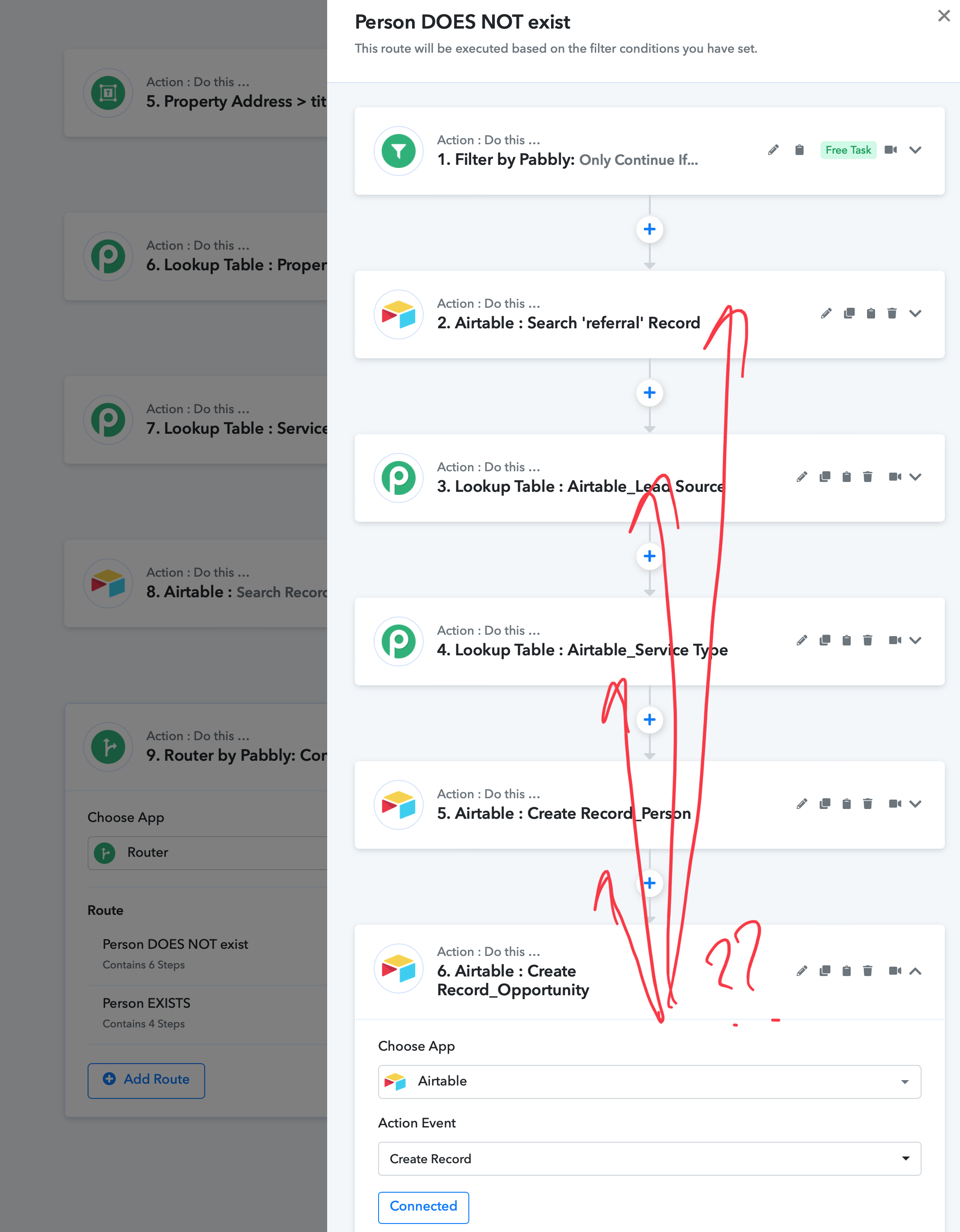
i.e I have created a Router flow, however the data that I can map is only that of that of the 'parent' workflow i.e the Steps 1-9 in the background.
I have saved, refreshed etc.
My logic in the workflow is that if the person does not exist (Step 8, 'searches for the contact in Airtable' in the Parent Flow), it will proceed down the "Person DOES NOT exist" Router flow (forefront in picture) and create a Contact and an associated Opportunity), however If I can not map the newly created contact (within the Router flow), I cannot map it under the subsequent ''opportunity'?? This seems absurd.
What am I missing? Thanks
Last edited:

