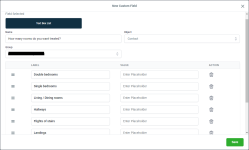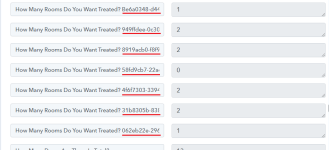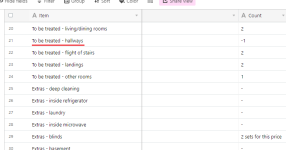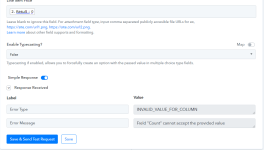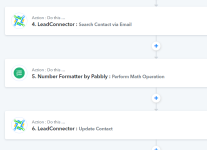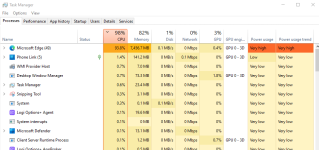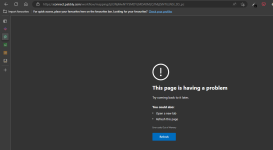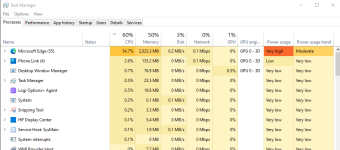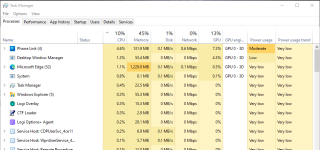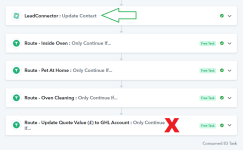What options do we have to map a textbox_list data type coming in from HighLevel?
I need to map the prices and the values coming in are not displaying as they should and confusing due to the presence of a GUID and the keys not easily recognisable.
Also the LOOKUP KEY is the same (without the GUID) for all options and cannot be handled in the Lookup Table.
Any solution to this you would recommend?
Finally, I cannot find any feature to set a variable temporarily. What would you do if that's required.
I need to map the prices and the values coming in are not displaying as they should and confusing due to the presence of a GUID and the keys not easily recognisable.
Also the LOOKUP KEY is the same (without the GUID) for all options and cannot be handled in the Lookup Table.
Any solution to this you would recommend?
Finally, I cannot find any feature to set a variable temporarily. What would you do if that's required.