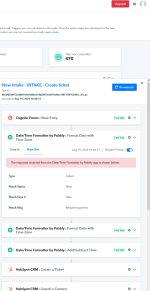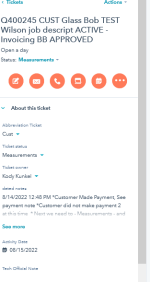When doing integration for Pabbly to Hubspot and the field activity date.
Work Flow
create a ticket. See attachment
Attachment Hubspot
Shows no activity date
Hubspot says that the activity date has to be timestamped UTC milli for midnight.
When I run my test through webhook and use the "Submission or Update" time from the form being filled out in Cognito forms.
It registers and creates teh ticket with proper activity date and registers as midnnight.
BUT, live and the team today, the submission did not register a midnight time through the failed workflow on "time date stamp"
What is happening?? how to fix???
Work Flow
create a ticket. See attachment
Attachment Hubspot
Shows no activity date
Hubspot says that the activity date has to be timestamped UTC milli for midnight.
When I run my test through webhook and use the "Submission or Update" time from the form being filled out in Cognito forms.
It registers and creates teh ticket with proper activity date and registers as midnnight.
BUT, live and the team today, the submission did not register a midnight time through the failed workflow on "time date stamp"
What is happening?? how to fix???