nick.priceCU82
Member
Hi Everybody,
I am trying to get a Workflow working between Fluent Forms Pro and Click Send.
I believe my issue is centered around the fact that Click Send needs the Mobile Phone Format to start with "+".
As the below clearly states.
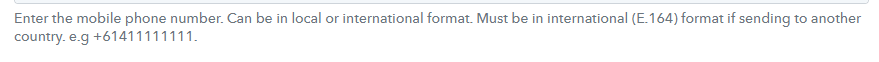
When the number leaves Fluent Forms it is entered with a "+" at the beginning as the below extract shows from Wordpress Logs:-

But then when that field shows up in Pabbly it has been altered to the following without the "+" :-
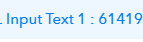
How can I get Pabbly to display the "+" as is entered in the form without dropping it ?
Without it the Click Send connection will keep returning errors.
Any assistance you can offer would be appreciated.
Nick Price
I am trying to get a Workflow working between Fluent Forms Pro and Click Send.
I believe my issue is centered around the fact that Click Send needs the Mobile Phone Format to start with "+".
As the below clearly states.
When the number leaves Fluent Forms it is entered with a "+" at the beginning as the below extract shows from Wordpress Logs:-
But then when that field shows up in Pabbly it has been altered to the following without the "+" :-
How can I get Pabbly to display the "+" as is entered in the form without dropping it ?
Without it the Click Send connection will keep returning errors.
Any assistance you can offer would be appreciated.
Nick Price

