In the case of a Post Webhook, we encounter a scenario in which multiple steps are required during setup and, occasionally, in automation. Some of these steps are applicable in both contexts.
To manage these situations, we have implemented multi-step processes that will execute under the following conditions:
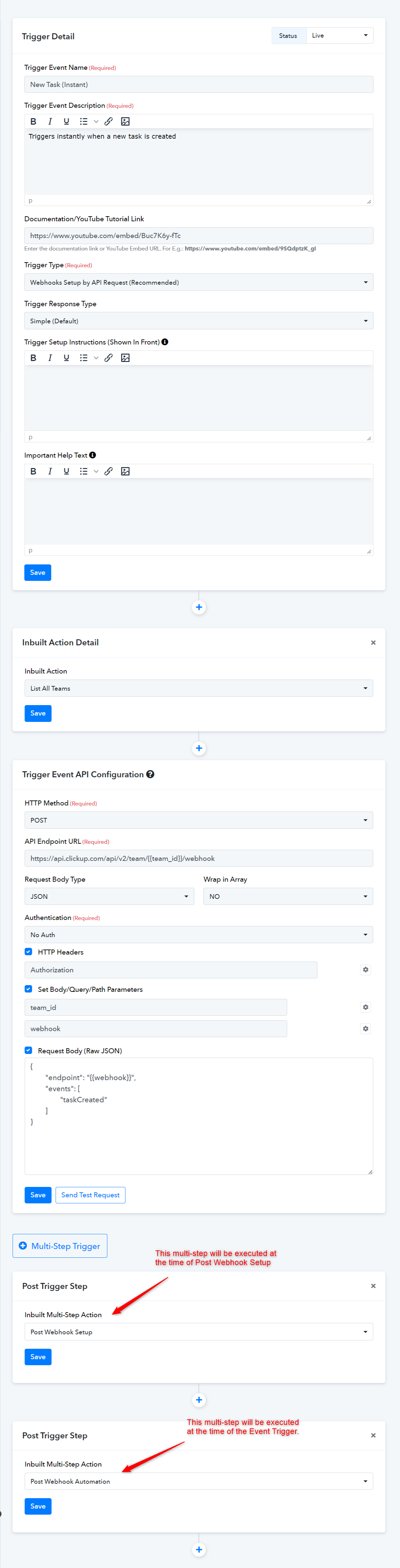
To manage these situations, we have implemented multi-step processes that will execute under the following conditions:
- Each Execution (Default) -
The multi-step process will run consistently with every action/trigger.
- Post Webhook Setup -
The multi-step process will execute only at the time of post-webhook setup.
- Post Webhook Event Trigger
The multi-step process will only execute when the webhook is triggered in automation.
Last edited by a moderator:

