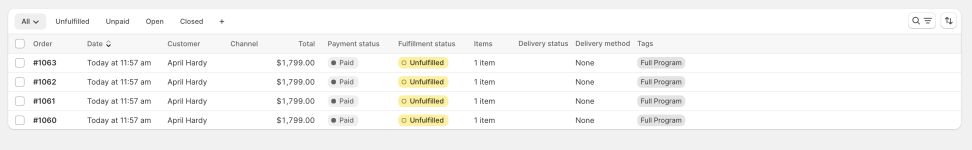AprilHardy
Member
I have set up a flow where students who sign up on Thrivecart trigger a 'create customer' inside Shopify. However when I check Shopify the customers name is not included in Customer fields..I have mapped both billing and shipping first and last names but not seeing them in Shopify,
any help would be appreciated, thank you
any help would be appreciated, thank you