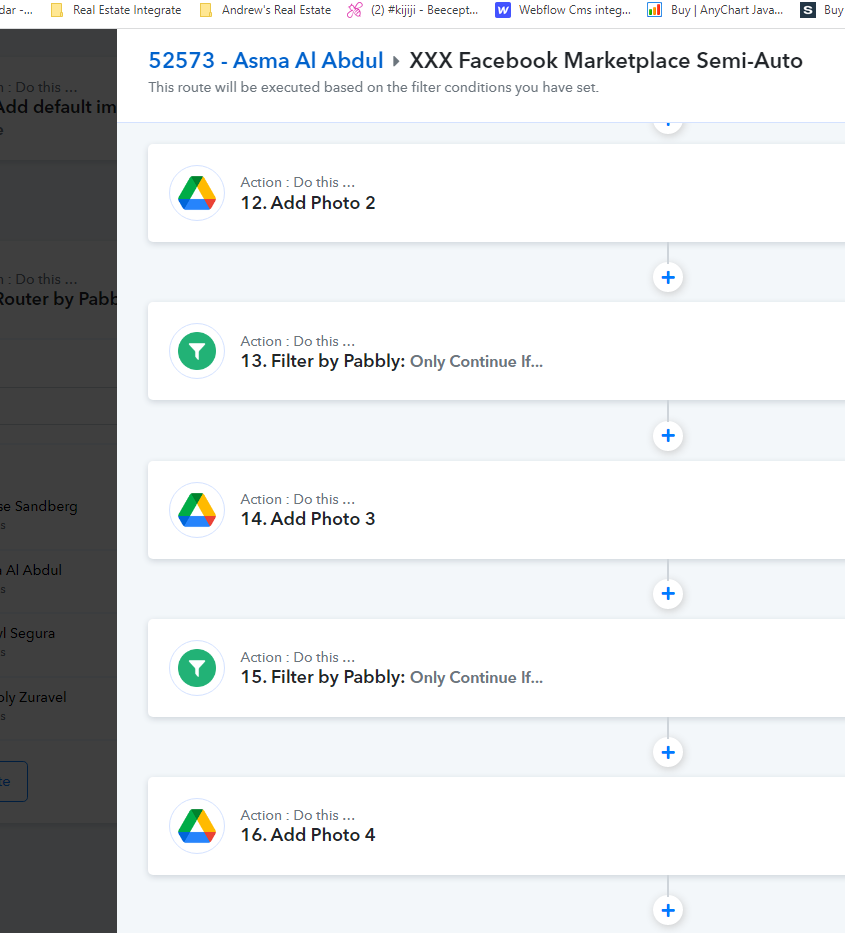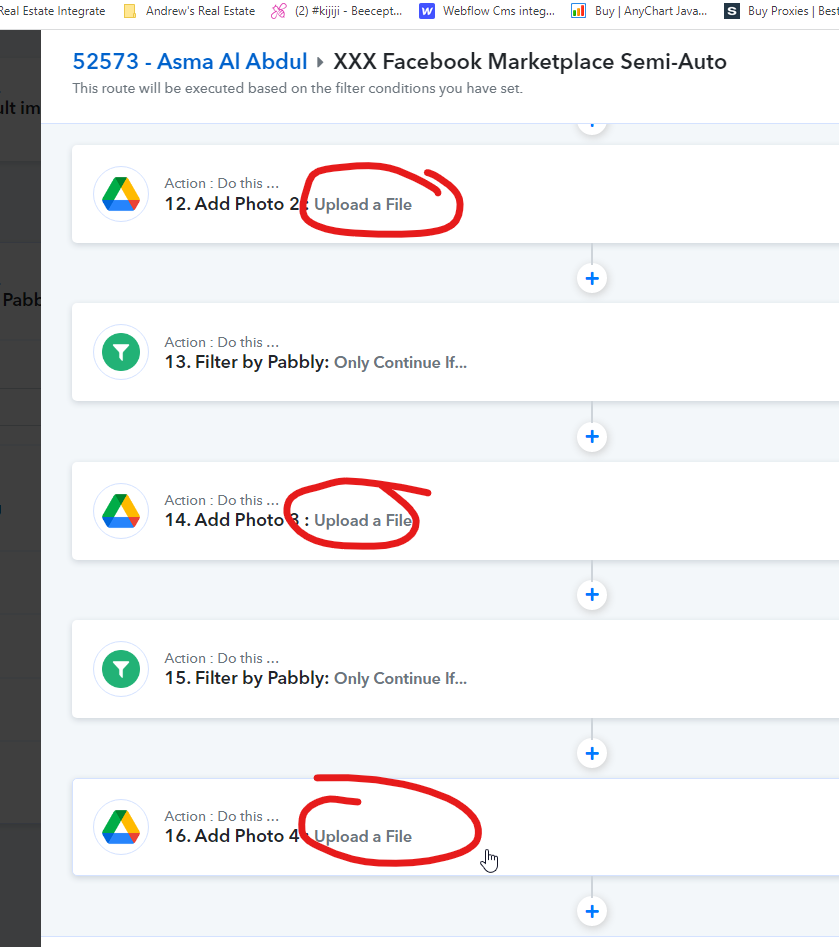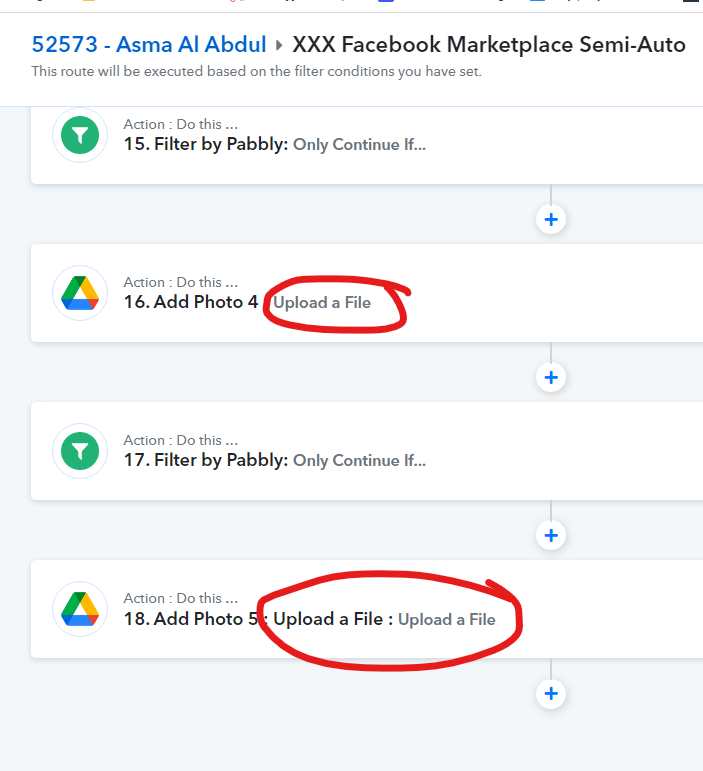andrewstrealtor
Member
Hi, Why do you change the names of steps by adding your own default text instead of allowing the name to remain exactly how I enter it. For example, I name my steps as shown in the attached image, and then when I refresh the page, they are all renamed with trailing text and when I copy the same step over and over, the trailing text ends up copying the added text over and over making it get longer and longer. No one needs this if they are naming their own steps. Please make it so that the step remains named as I choose to name it WITHOUT your added text. If you want to keep your added text, then when I edit the text, it should not include the text you've added.