imsusil
Member
I am trying to setup a work flow, the workflow details are here:
Whenever I will get a new email on my gmail id, it should send a multi media message to the client. I have a form in my website, when client submits the form, I am getting a notification on my gmail.
the gmail subject field contains the whatsapp number of the client, and the email body field contains the message to sent. But it shows error message - "Template params does not match the campaign"
error code - ERR6004
I am also attaching the screenshot. Please check and help me
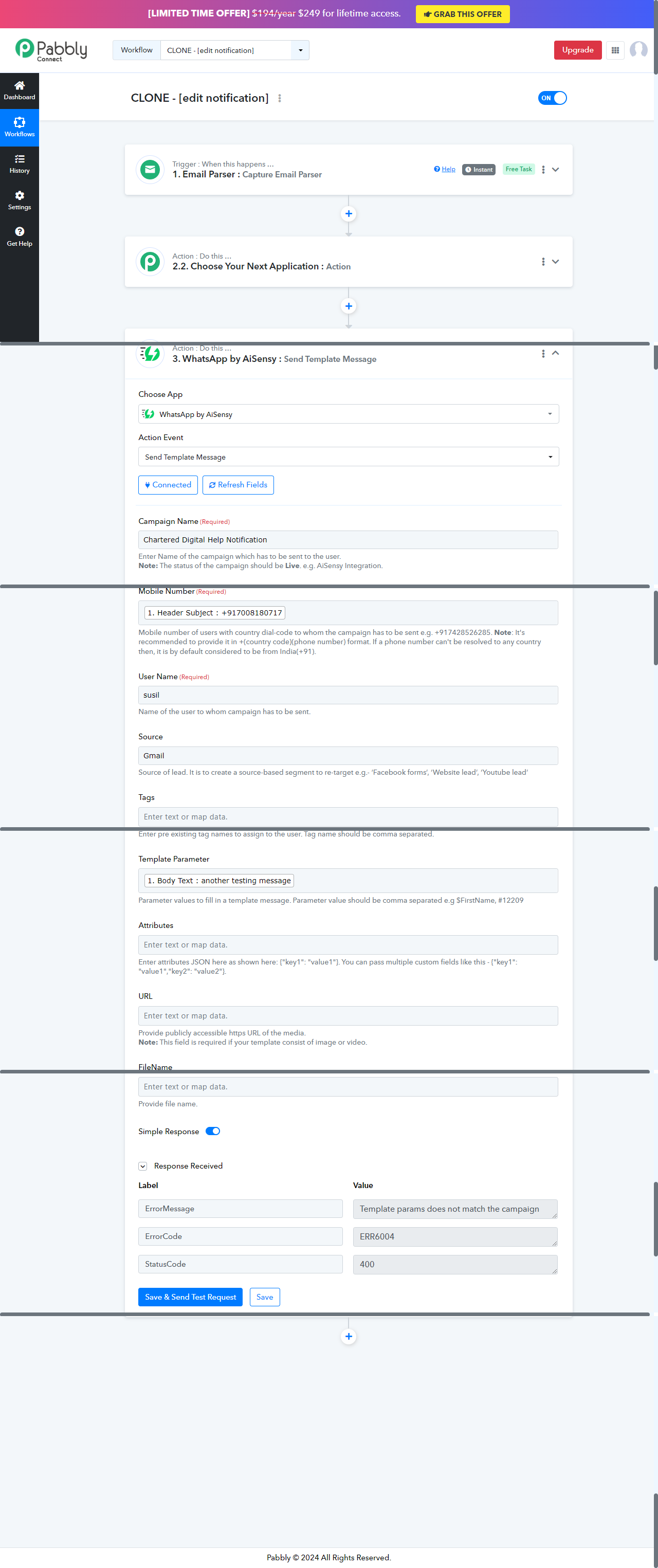
Whenever I will get a new email on my gmail id, it should send a multi media message to the client. I have a form in my website, when client submits the form, I am getting a notification on my gmail.
the gmail subject field contains the whatsapp number of the client, and the email body field contains the message to sent. But it shows error message - "Template params does not match the campaign"
error code - ERR6004
I am also attaching the screenshot. Please check and help me

