- Your Task History ID
- /IjU3NjUwNTZiMDYzMzA0MzQ1MjZlNTUzNzUxMzEi_pc
Hi there,
I have created workflow to send whatsapp to customer conditionally please help to check below points
1) I have date with time in MYSQL I want to convert it into only date format and send whatsapp if date is grater then 28th March 2024.
2) Why I am getting " condition is false " error in image 2 ?
Please see the both images and let me know does i chosen correct date format into both images ?
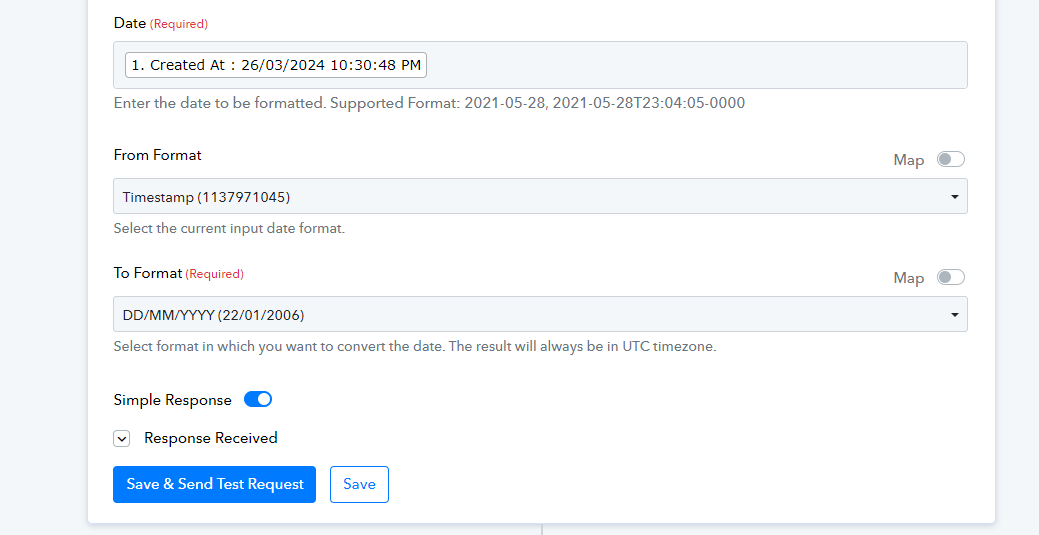
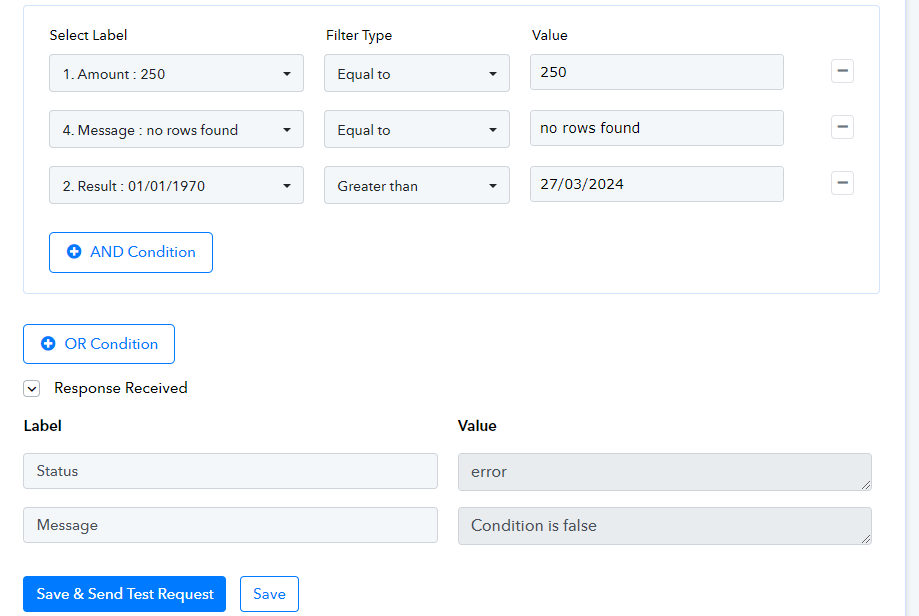
I have created workflow to send whatsapp to customer conditionally please help to check below points
1) I have date with time in MYSQL I want to convert it into only date format and send whatsapp if date is grater then 28th March 2024.
2) Why I am getting " condition is false " error in image 2 ?
Please see the both images and let me know does i chosen correct date format into both images ?
Last edited:


