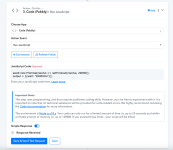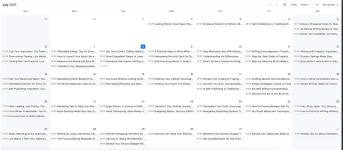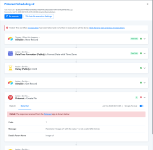fredkennethuy
Member
- Your Task History ID
- IjU3NjUwNTY4MDYzNDA0M2Q1MjZhNTUzMjUxMzY1MTYwNTQzNzBmMzgi_pc
Hi,
I need help resolving this one workflow that we use to post on Pinterest.
This used to work for us until June last month, until it stopped.
This is the workflow URL: https://connect.pabbly.com/workflow/mapping/IjU3NjYwNTZiMDYzMzA0M2Q1MjZhNTUzMDUxMzQi_pc
I have attached the error that we are getting.
One thing that I noticed is that when I remove the "Pabbly Delay," which is the 3rd step, all seems to work.
But we need to add that delay, otherwise all Pinterest Pins will be posted at the same time.
I appreciate your help.
I need help resolving this one workflow that we use to post on Pinterest.
This used to work for us until June last month, until it stopped.
This is the workflow URL: https://connect.pabbly.com/workflow/mapping/IjU3NjYwNTZiMDYzMzA0M2Q1MjZhNTUzMDUxMzQi_pc
I have attached the error that we are getting.
One thing that I noticed is that when I remove the "Pabbly Delay," which is the 3rd step, all seems to work.
But we need to add that delay, otherwise all Pinterest Pins will be posted at the same time.
I appreciate your help.