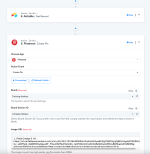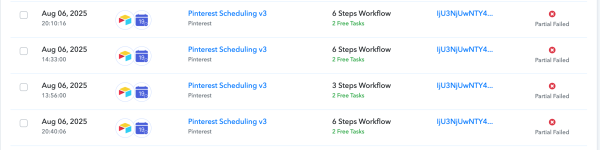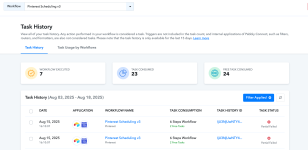-
Instructions to Ask a Question
For any assistance, please click the "Ask a Question" button and select the Pabbly product for which you require support.
We offer seven comprehensive applications designed to help you efficiently manage and grow your business:
- Pabbly Connect
- Pabbly Subscription Billing
- Pabbly Email Marketing
- Pabbly Form Builder
- Pabbly Email Verification
- Pabbly Hook
- Pabbly Chatflow
Our support team endeavors to respond within 24 business hours (Monday to Friday, 10:00 AM to 6:00 PM IST). We appreciate your understanding and patience.
You are using an out of date browser. It may not display this or other websites correctly.
You should upgrade or use an alternative browser.
You should upgrade or use an alternative browser.
Need Help with Pabbly Connect Workflow
- Thread starter fredkennethuy
- Start date
fredkennethuy
Member
Hello @fredkennethuy
Please try this action step in a new workflow and let us know if it’s working fine. If the issue persists, feel free to let us know — we’ll be happy to assist you.
Please try this action step in a new workflow and let us know if it’s working fine. If the issue persists, feel free to let us know — we’ll be happy to assist you.
fredkennethuy
Member
Hi @Soumya Tripathi @Preeti Paryani,
Good day. I just want to let you know that this issue is Not resolved yet.
I created a new workflow and got the same error.
Can we resolve this please?
Good day. I just want to let you know that this issue is Not resolved yet.
I created a new workflow and got the same error.
Can we resolve this please?
Attachments
Hello @fredkennethuy,
Our team has implemented some fixes, and the issue should now be resolved. Please recapture a response from the trigger step, run the workflow in automation, and let us know the outcome.
Our team has implemented some fixes, and the issue should now be resolved. Please recapture a response from the trigger step, run the workflow in automation, and let us know the outcome.
fredkennethuy
Member
Hello @Preeti Paryani,
Thanks for the response. I created a fresh workflow just to be sure. It's configured exactly the same as the old one. I will update you when I have the results. Thank you.
Thanks for the response. I created a fresh workflow just to be sure. It's configured exactly the same as the old one. I will update you when I have the results. Thank you.
fredkennethuy
Member
Hi @Preeti Paryani,
It still didn't work. I created a new workflow configured exactly the same to try it out, but it still gave the same error.
It still didn't work. I created a new workflow configured exactly the same to try it out, but it still gave the same error.
Attachments
Hello @fredkennethuy,
We have shared a video in this reply with some suggestions regarding the workflow structure. Kindly update your workflow as per the instructions provided and let us know how the task history behaves afterward.
 www.awesomescreenshot.com
www.awesomescreenshot.com
We have shared a video in this reply with some suggestions regarding the workflow structure. Kindly update your workflow as per the instructions provided and let us know how the task history behaves afterward.
Pinterest Scheduling v3 | Pabbly Connect
fredkennethuy
Member
Thanks for the update, @Preeti Paryani. I will try your suggestion and provide an update once I receive the results.
Sure, please let us know how it goes.
fredkennethuy
Member
Hi @Preeti Paryani,
The date formatter step is necessary because Pabbly does not accept dates with "Z" at the end. (Attached the screenshot).
The date formatter step is necessary because Pabbly does not accept dates with "Z" at the end. (Attached the screenshot).
Attachments
fredkennethuy
Member
Hello @fredkennethuy,
I understand that the issue is not with the Date/Time Formatter. To assist you more effectively and review the setup in real time, we’d like to connect with you over a Google Meet.
Please let us know a convenient time for you to join us between Monday to Friday during one of the following slots:
I understand that the issue is not with the Date/Time Formatter. To assist you more effectively and review the setup in real time, we’d like to connect with you over a Google Meet.
Please let us know a convenient time for you to join us between Monday to Friday during one of the following slots:
- 11:00 AM – 1:00 PM IST
- 4:00 PM – 5:00 PM IST
fredkennethuy
Member
Hello @fredkennethuy,
Would you be available to join us at either 4:00 or 4:30 PM IST? Please let us know so we can schedule the meeting accordingly.
Kindly note that if the meeting is scheduled for 5:00 PM IST, it would fall outside our usual meeting hours as our shift concludes at 6:00 PM IST. In that case, we would have to wind up the call within 20–30 minutes.
Would you be available to join us at either 4:00 or 4:30 PM IST? Please let us know so we can schedule the meeting accordingly.
Kindly note that if the meeting is scheduled for 5:00 PM IST, it would fall outside our usual meeting hours as our shift concludes at 6:00 PM IST. In that case, we would have to wind up the call within 20–30 minutes.
fredkennethuy
Member
Hello @fredkennethuy,
We have scheduled the meeting for today at 4:00 PM IST. Please note that tomorrow is a local holiday (Ganesh Chaturthi), so we will not be available to connect then. Kindly let me know if you are able to join today’s meeting as scheduled. If not, I can reschedule it for a later date.
We have scheduled the meeting for today at 4:00 PM IST. Please note that tomorrow is a local holiday (Ganesh Chaturthi), so we will not be available to connect then. Kindly let me know if you are able to join today’s meeting as scheduled. If not, I can reschedule it for a later date.
fredkennethuy
Member
Hello @Preeti Paryani,
I am unable to attend today as I have another meeting. Let's schedule it on the 28th(Thursday), 4 PM your time instead. Thank you.
I am unable to attend today as I have another meeting. Let's schedule it on the 28th(Thursday), 4 PM your time instead. Thank you.
Hello @fredkennethuy,
Okay, I have rescheduled it for 28 August, Thursday accordingly. You can join the meeting then using the following meet link - https://meet.google.com/oey-bnop-zjz.
Okay, I have rescheduled it for 28 August, Thursday accordingly. You can join the meeting then using the following meet link - https://meet.google.com/oey-bnop-zjz.
Similar threads
- Replies
- 1
- Views
- 100
- Replies
- 5
- Views
- 246
- Replies
- 17
- Views
- 2K