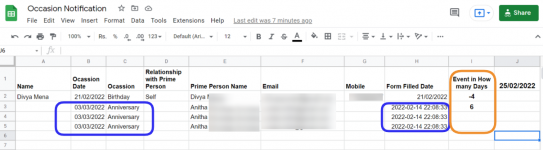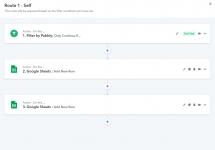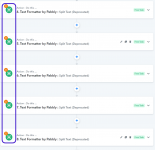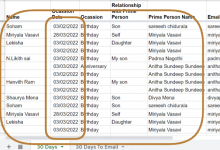digitaldivi
Member
Dear All,
I have use case and Iam not able to understand, how to get such result using pabbly.
Here are the details:
In Google Sheet, In a single row Birthdays and Marriage Anniversary Date of a Donor are stored. (Donor themselves gives the data via FForm).
For every X row, there are typically 5 dates (in different columns) viz., Birthday of Mother, Father, Two Kids & Marriage Anniversary Date . In some cases only 4 dates (when kid is only one). Donor list (rows) are getting added regularly.
Here is my requirement:
For the NGO, it needs to celebrate the Birthday or anniversary of the Donated Family member at Orphanage as per the Donor choice - (By serving food to orphans at girl child orphanage or old age home or mentally challenged home).
So, For NGO:
From a month before the actual date, NGO needs to have the details (name, date etc) to effectively plan & implement the desired activity of Donor.
So, NGO needs to get an email every morning, the list of names & dates that are due in 30 days from Current date!
What I did to achieve it:
1. Schedule every day @ 9am
2. Get Rows from GS
3. Iterator by Pabbly
4. Split Text (Text Formatter) - (From the Orignal Birthday to saperate from the Year of Birth)
5. Current Date
6. SpreadSheet DATE Formula (Number Formatter) - To convert the Bithday in the Current year
7. Date Duration Calculator ( from Current Date)
8. Filter (Result Months Less than 2)
Iam here now!!
Here Condition may get satisfied by One or More dates.
After this Iam not able to get any clue how to those particular details in an email to the NGO.
If there is any other simpler way to automate please guide.
Thanks alot.
Regards
Krishna M
I have use case and Iam not able to understand, how to get such result using pabbly.
Here are the details:
In Google Sheet, In a single row Birthdays and Marriage Anniversary Date of a Donor are stored. (Donor themselves gives the data via FForm).
For every X row, there are typically 5 dates (in different columns) viz., Birthday of Mother, Father, Two Kids & Marriage Anniversary Date . In some cases only 4 dates (when kid is only one). Donor list (rows) are getting added regularly.
Here is my requirement:
For the NGO, it needs to celebrate the Birthday or anniversary of the Donated Family member at Orphanage as per the Donor choice - (By serving food to orphans at girl child orphanage or old age home or mentally challenged home).
So, For NGO:
From a month before the actual date, NGO needs to have the details (name, date etc) to effectively plan & implement the desired activity of Donor.
So, NGO needs to get an email every morning, the list of names & dates that are due in 30 days from Current date!
What I did to achieve it:
1. Schedule every day @ 9am
2. Get Rows from GS
3. Iterator by Pabbly
4. Split Text (Text Formatter) - (From the Orignal Birthday to saperate from the Year of Birth)
5. Current Date
6. SpreadSheet DATE Formula (Number Formatter) - To convert the Bithday in the Current year
7. Date Duration Calculator ( from Current Date)
8. Filter (Result Months Less than 2)
Iam here now!!
Here Condition may get satisfied by One or More dates.
After this Iam not able to get any clue how to those particular details in an email to the NGO.
If there is any other simpler way to automate please guide.
Thanks alot.
Regards
Krishna M