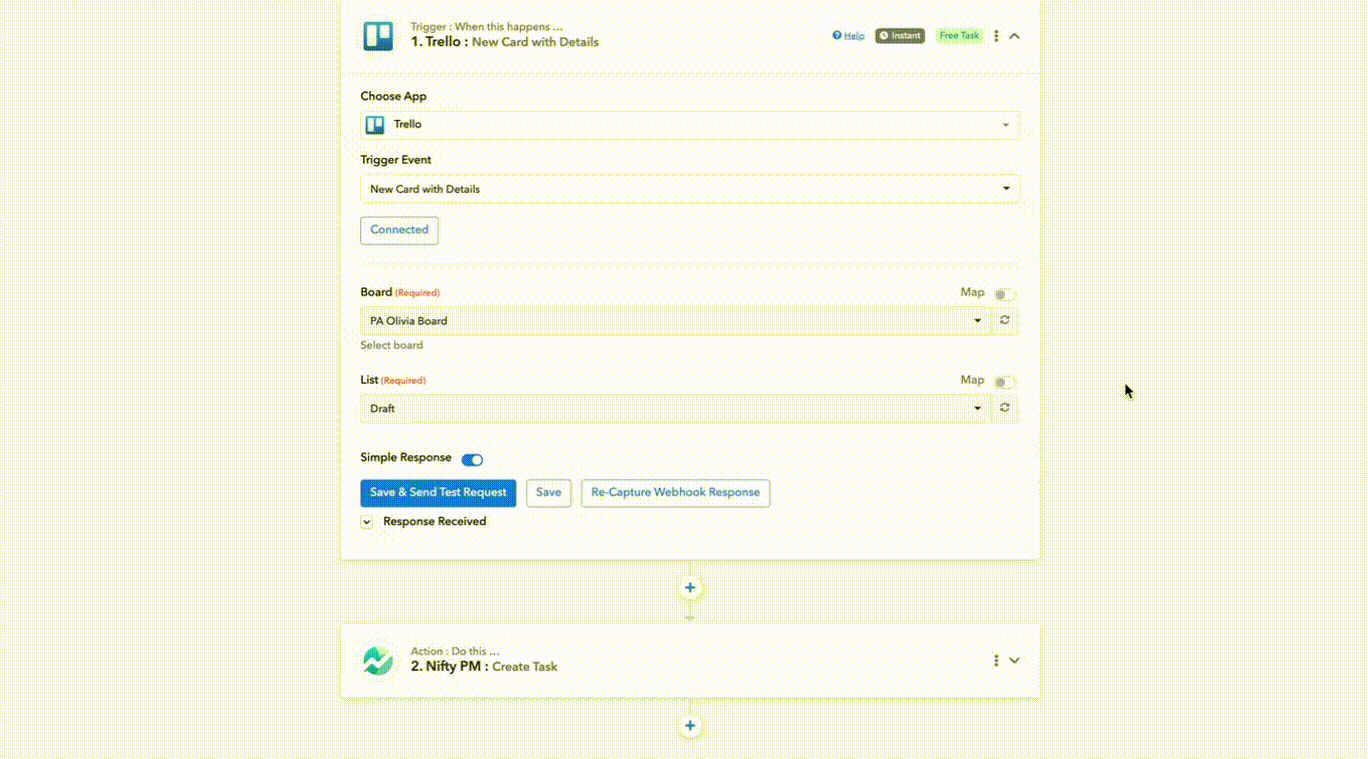juanmontero
Member
Hello team,
Currently, when trying to create a task for Nifty, the Due Date parameter is marked as REQUIRED.
However, this parameter is marked as NOT required in the official documentation

 developers.niftypm.com
developers.niftypm.com
Do you mind updating this? Thanks

Currently, when trying to create a task for Nifty, the Due Date parameter is marked as REQUIRED.
However, this parameter is marked as NOT required in the official documentation

Create Task | Nifty Developer API documentation
Hello and welcome! We're excited to have you build your own integrations and Nifty apps with our REST API documentation. The lefthand sidebar will allow you...
 developers.niftypm.com
developers.niftypm.com
Do you mind updating this? Thanks