Hi,
I'm triggering a workflow through a webhook, passing a large string through a single input parameter.
Using this initial string, I parse the information into 17 different fields. For each field, using Text Formatter, I remove commas, then pass that value through a regex pattern to ensure that only numbers are captured for entry into the Google Sheet. So far, so good. The "Save & Send Text Request" also works correctly.
However, when I finally get to the last step, the right values are not passed to the Google Sheets Add Row module. I've double-checked that the right step results are being passed.
Here's one example for my "Step 14"
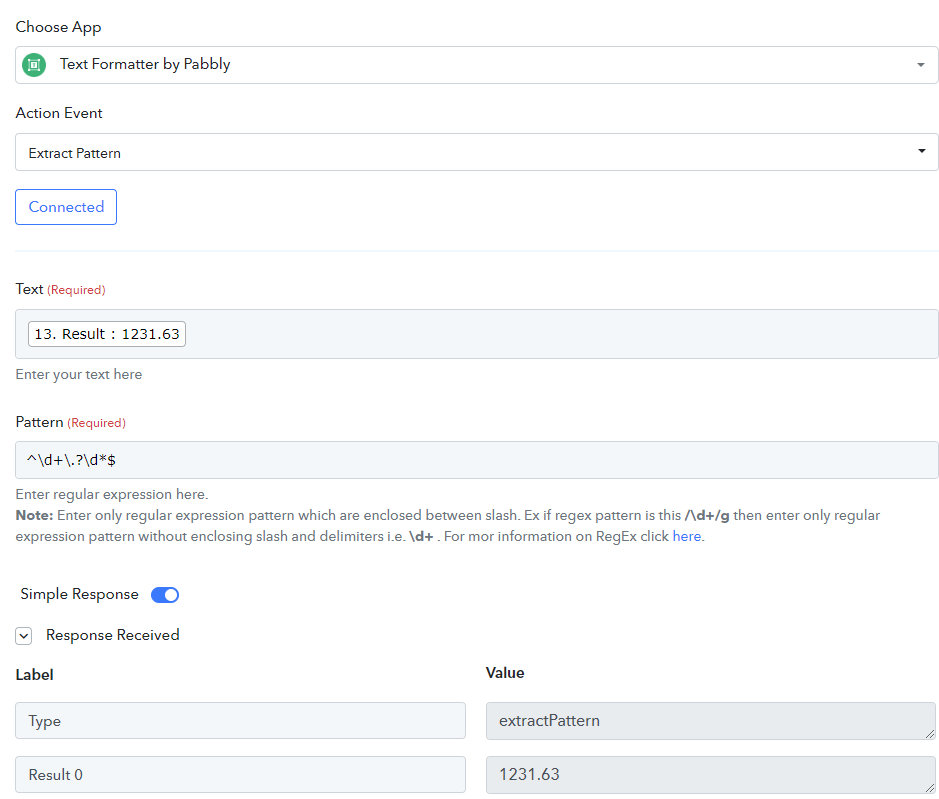
And then in the final step, it's blank:
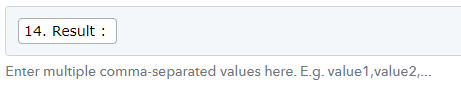
For other fields, they could be blank or a previous value could be carried in.
Any help would be appreciated!
I'm triggering a workflow through a webhook, passing a large string through a single input parameter.
Using this initial string, I parse the information into 17 different fields. For each field, using Text Formatter, I remove commas, then pass that value through a regex pattern to ensure that only numbers are captured for entry into the Google Sheet. So far, so good. The "Save & Send Text Request" also works correctly.
However, when I finally get to the last step, the right values are not passed to the Google Sheets Add Row module. I've double-checked that the right step results are being passed.
Here's one example for my "Step 14"
And then in the final step, it's blank:
For other fields, they could be blank or a previous value could be carried in.
Any help would be appreciated!

