P
Pabblymember11
Guest
I am facing the same problem as Pratham Arora. I followed the youtube tutorial "How to Auto-publish Social Media Posts From Notion Database - Social media Automtion" but was stopped on the second page after installing the Pabbly-Notion connection.
I reviewed all pages on my Notion (all pages are ticked even the ones I won't use for this workflow). I also did not have the chance to select a database ID. I mapped manually, made changes in my Notion database by changing status and date, and requested a report that came back with a (0). see attachment.
I am very new to Pabbly and just wondering if the 8hrs. Trigger is a problem here?
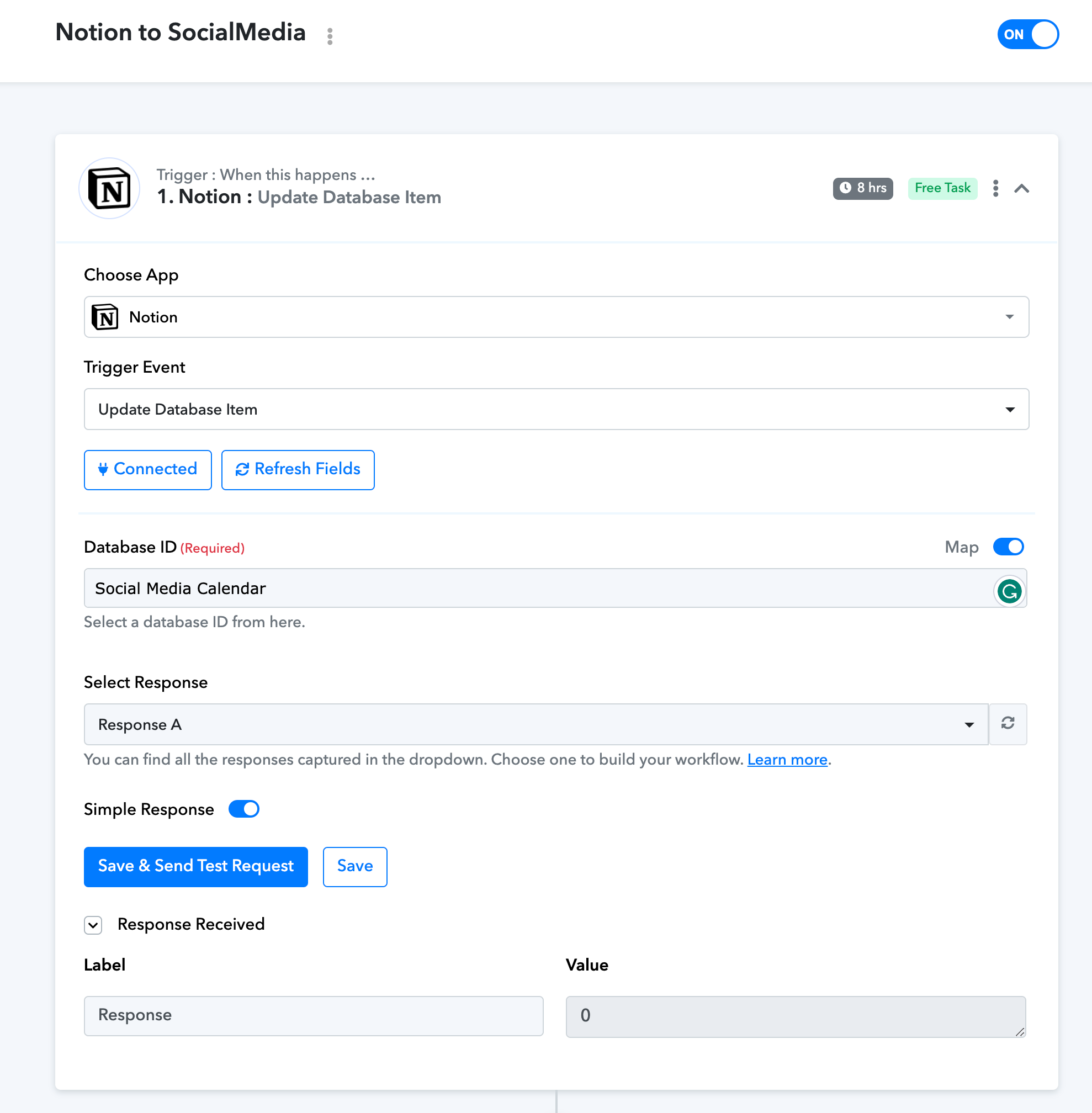
Currently, I am on Free-plan.
Or is it just a hiccup of today as I am the second one with this problem?
As we can see from your workflow your database is currently being listed in the trigger event of Notion accordingly.
Currently, we can only reduce the trigger time from trigger events for our paid users to 10 minutes.Would you mind setting my trigger for this one workflow to 10 or 15 minutes? email is helloheavenandmore at gmail.com and the workflow name is: Notion to SocialMedias.

