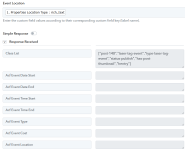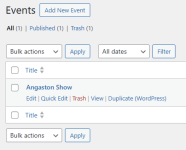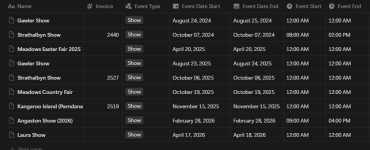strikeforce
Member
I am trying to map a notion database to create a new post for a CPT on my WordPress website. I am seeing the standard WordPress fields when trying to map fields but I need to map notion data to ACF fields.
Is this possible with Pabbly?
Troubleshooting and Testing:
- Confirmed Pabbly connection to Notion working
- Confirmed Pabbly connection to WordPress is authenticated and working
- My ACF Custom Fields are empty when the post gets created
- Confirmed my ACF Custom Post Type is enabled for REST API
Found a similar issue: https://forum.pabbly.com/threads/add-custom-fields-and-featured-image-in-wordpress.15176 with new posts from today describing my same experience
I am sure I'm probably missing something obvious to make it work and any help is appreciated.
Is this possible with Pabbly?
Troubleshooting and Testing:
- Confirmed Pabbly connection to Notion working
- Confirmed Pabbly connection to WordPress is authenticated and working
- My ACF Custom Fields are empty when the post gets created
- Confirmed my ACF Custom Post Type is enabled for REST API
Found a similar issue: https://forum.pabbly.com/threads/add-custom-fields-and-featured-image-in-wordpress.15176 with new posts from today describing my same experience
I am sure I'm probably missing something obvious to make it work and any help is appreciated.
Attachments
Last edited: