The phone number field value entered by the subscriber while subscribing to the convert kit is omitted by 3 out of 10 revisions.
There is about a 30% chance of missing it.
Note that
In the beginning
When I linked the convertkit to Pabbly Connect, it didn't work all at once, but after several attempts, I finally connected it.
why is this problem happening
How can I solve this?
Please refer to the photo below.
I am currently trying to purchase a Lifetime Account, but I am very disappointed with this frequent error and have not purchased a Lifetime Account.
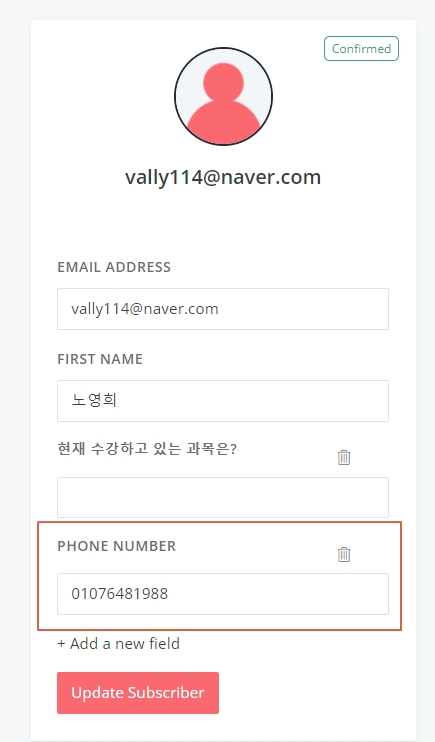
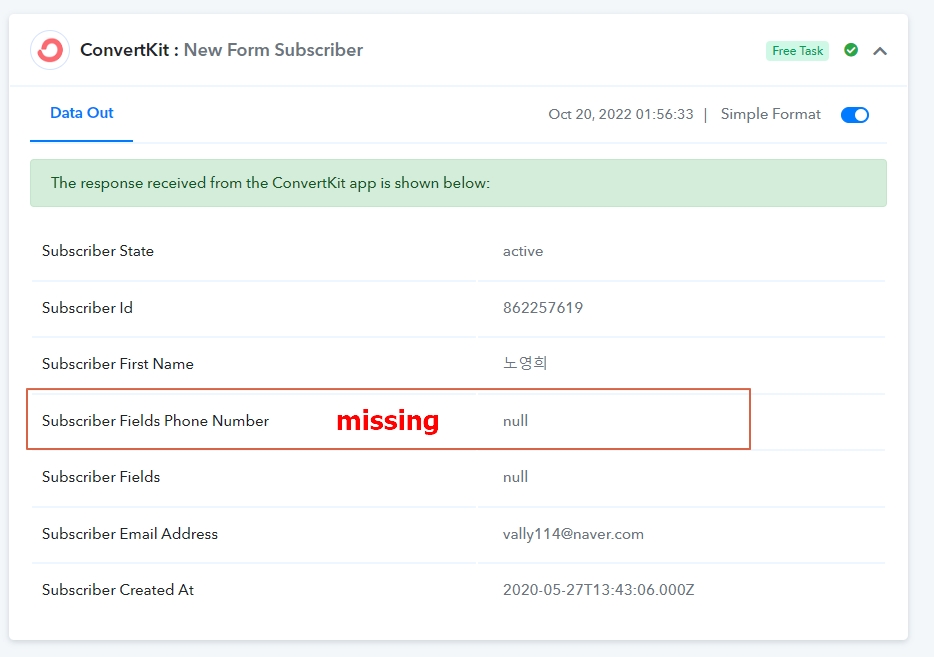
There is about a 30% chance of missing it.
Note that
In the beginning
When I linked the convertkit to Pabbly Connect, it didn't work all at once, but after several attempts, I finally connected it.
why is this problem happening
How can I solve this?
Please refer to the photo below.
I am currently trying to purchase a Lifetime Account, but I am very disappointed with this frequent error and have not purchased a Lifetime Account.

