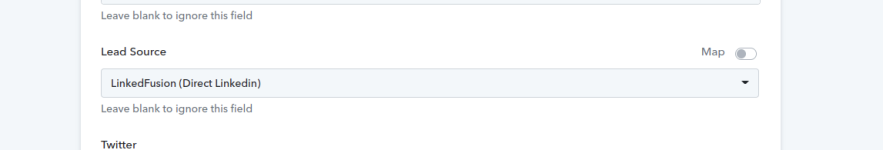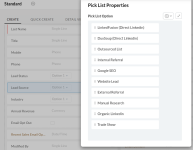nooshy1234
Member
Hi,
I feel like im in here everyday with a new problem.
Today I learned that all my connections are successfully loading into zoho CRM HOWEVER under the incorrect lead source. My lead source on PAbbly connect is strictly as shown in the screenshot without mapping turned on, the lead source is stuck to: "LinkedFusion" and in Zohocrm shows lead status as "Facebook". WHy Facebook? This 100% seems like a problem on pabblys side because I don't have anything zoho that's from Facebook, I don't even deal with Facebook, pabbly is set to send the lead source as LinkedFusion. Please fix this ASAP or refund me.
I feel like im in here everyday with a new problem.
Today I learned that all my connections are successfully loading into zoho CRM HOWEVER under the incorrect lead source. My lead source on PAbbly connect is strictly as shown in the screenshot without mapping turned on, the lead source is stuck to: "LinkedFusion" and in Zohocrm shows lead status as "Facebook". WHy Facebook? This 100% seems like a problem on pabblys side because I don't have anything zoho that's from Facebook, I don't even deal with Facebook, pabbly is set to send the lead source as LinkedFusion. Please fix this ASAP or refund me.