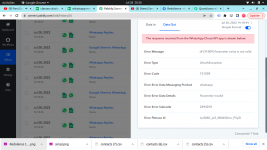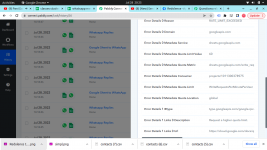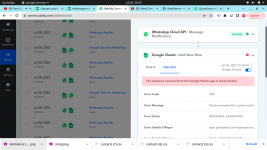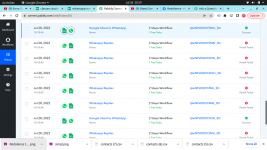shubhangi
Member
So I have 2 workflows:
1) Google Sheets to WhatsApp API (to send messages from google sheet to customers)
2) WhatsApp API Replies (to see their replies)
I executed the 1st worflow and got a LOT of partially failed tasks.
Can you help me with this?
Do I need to manually re-execute each task? IDK if that would work either!
Attaching the error message screenshots below.
1) Google Sheets to WhatsApp API (to send messages from google sheet to customers)
2) WhatsApp API Replies (to see their replies)
I executed the 1st worflow and got a LOT of partially failed tasks.
Can you help me with this?
Do I need to manually re-execute each task? IDK if that would work either!
Attaching the error message screenshots below.