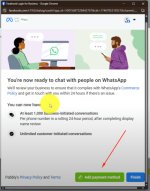Carlos Melo
Member
- Grant Account Access for Support
-
- I authorize the Pabbly Support Team to access my account for troubleshooting purposes.
- WhatsApp Number
- +5527988230378
- Email Address
- [email protected]
Hello,
I signed up for the Pabbly Chatflow plan yesterday, and today I registered my sender phone number.
When I check the status of thiat number in my WABA account, I see it with the 'Pending' status.
And when I hover over 'Pending,' I see the information shown in the image below, which says:
"After the display name is approved, download the certificate to connect that phone number."

So I would liake to know:
Why is it pending and not already connected?
Do I still have to perform any procedures to have the number connected?
Note: I didn't see in anywhere the information telling me I should perform extra prodecure to get the phone number approved, before I sign with Pabbly Chatflow.
I signed up for the Pabbly Chatflow plan yesterday, and today I registered my sender phone number.
When I check the status of thiat number in my WABA account, I see it with the 'Pending' status.
And when I hover over 'Pending,' I see the information shown in the image below, which says:
"After the display name is approved, download the certificate to connect that phone number."
So I would liake to know:
Why is it pending and not already connected?
Do I still have to perform any procedures to have the number connected?
Note: I didn't see in anywhere the information telling me I should perform extra prodecure to get the phone number approved, before I sign with Pabbly Chatflow.