Ingrid
Member
I'm setting up a "Create a pin" workflow but when I send a test it says "Invalid request:" in the value and opens brackets with all the pin info but it's not posting to Pinterest. (see image below)
This is also causing issues because
1) It's not posting.
2) The next part of my workflow to update a record in Airtable can't be added correctly since I need the Pin id that will exist once the pin is actually created.
Pabbly is correctly reading the info from Airtable, and it's seeing all the fields, but I am not able to create the Pin, I keep getting an invalid request. I don't know what to do to make it work, any help is appreciated!
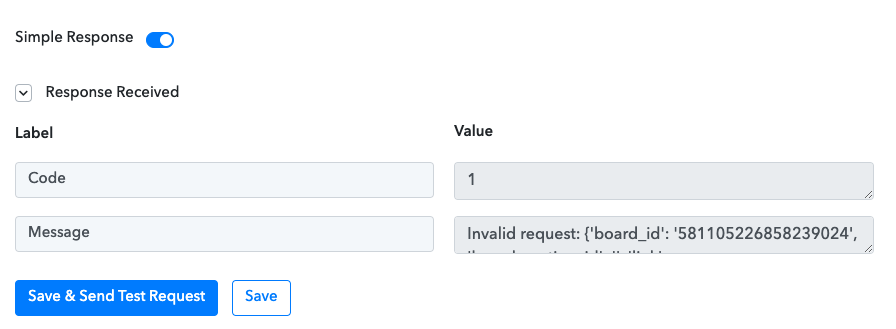
This is also causing issues because
1) It's not posting.
2) The next part of my workflow to update a record in Airtable can't be added correctly since I need the Pin id that will exist once the pin is actually created.
Pabbly is correctly reading the info from Airtable, and it's seeing all the fields, but I am not able to create the Pin, I keep getting an invalid request. I don't know what to do to make it work, any help is appreciated!

