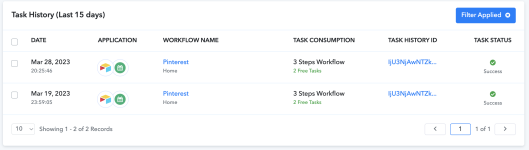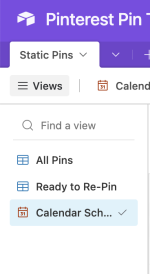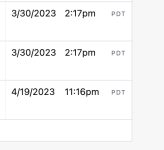Ingrid
Member
I have a workflow to create pins from Airtable into Pinterest and it was working perfectly fine until March 28th, and I just noticed! I see no tasks in the history after March 28. I just re tested and re saved every step and I see it still has a valid connection to Pinterst since the test creation did work.
But why did it stop? Will it continue to work? I don't know how to ensure my workflows work without stopping.
No errors are showing. I started adding trigger records in Airtable and the workflow is not triggering at all. No tasks start.
Any help is appreciated!
But why did it stop? Will it continue to work? I don't know how to ensure my workflows work without stopping.
No errors are showing. I started adding trigger records in Airtable and the workflow is not triggering at all. No tasks start.
Any help is appreciated!