Guilherme Oliveira
Member
Hello!!
I have a question I was trying to UPLOAD A FILE from PODIO to GOOGLE DRIVE.
However, I am having some issues I am not sure why!?
I have provided the URL link with the PDF:
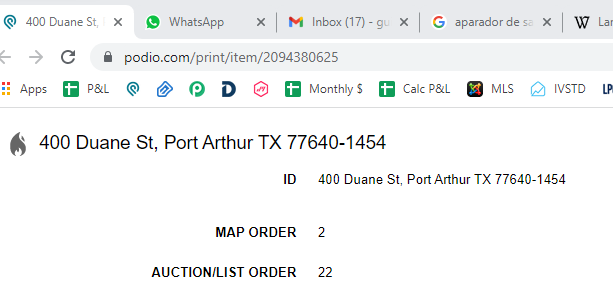
see the image below of the pdf
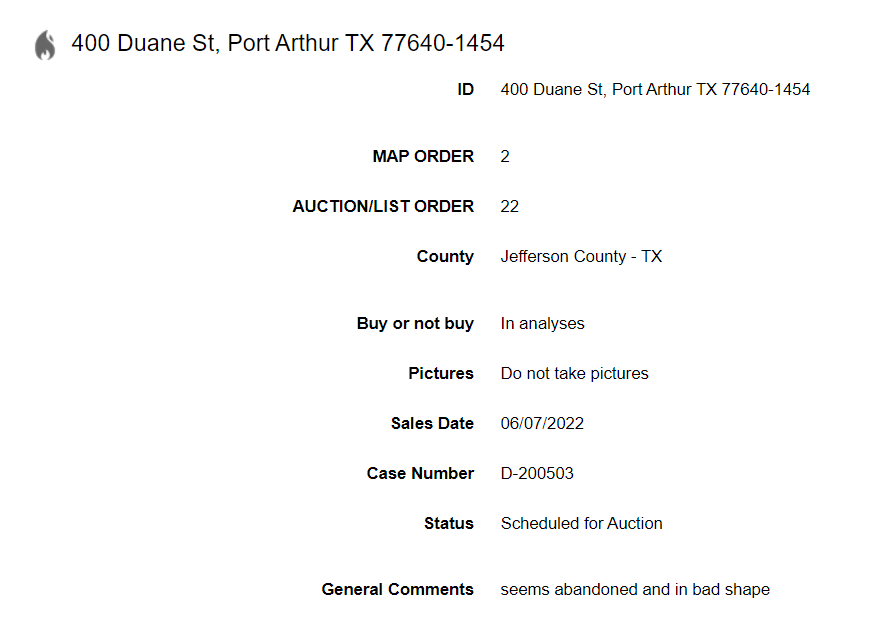
it creates a doc file
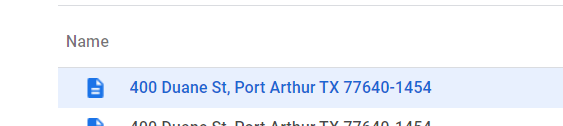
and the doc file shows just letter and numbers
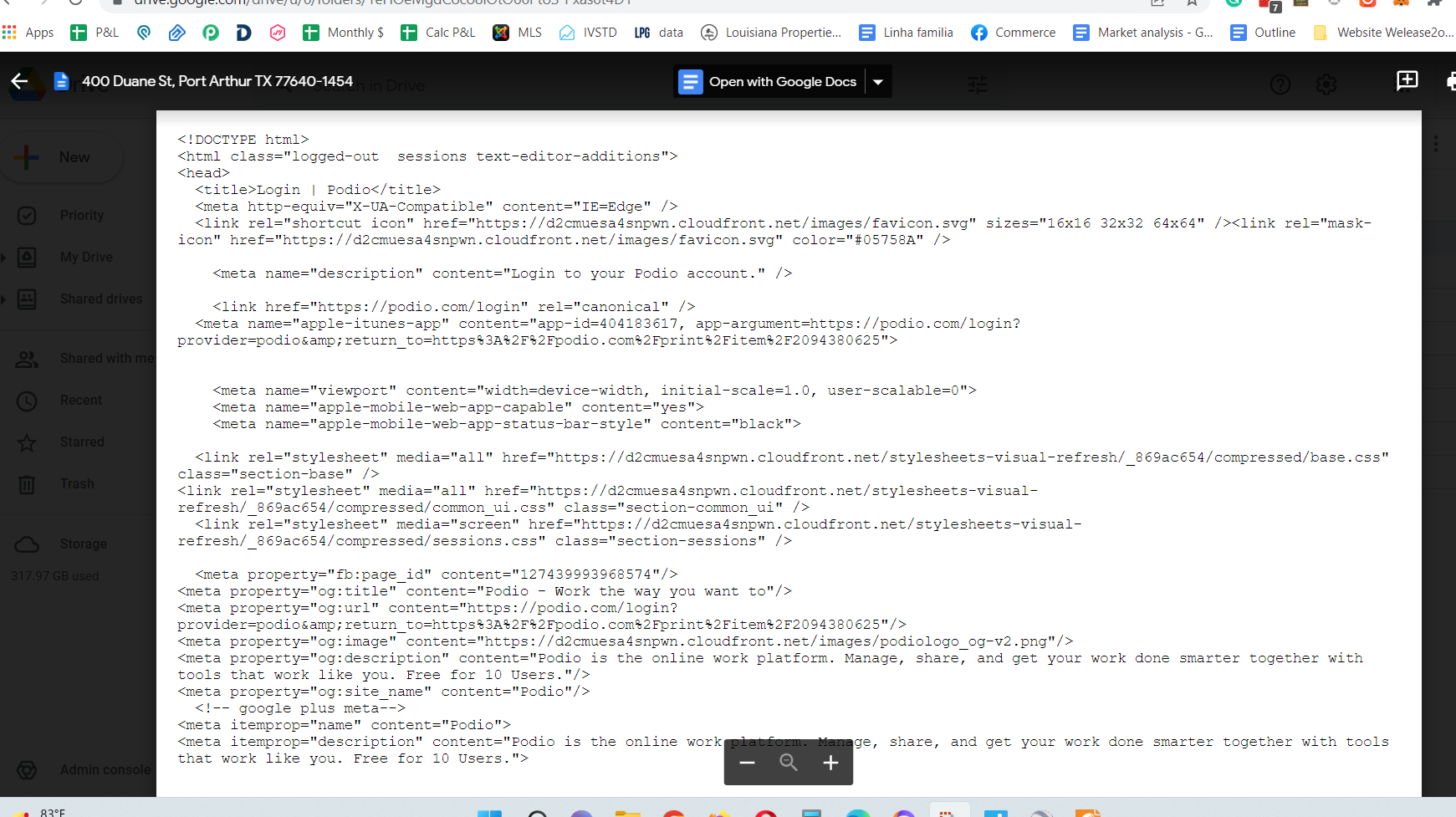
is it possible to download a PDF from an podio ITEM directly to google drive?
Questions please let me know
I have a question I was trying to UPLOAD A FILE from PODIO to GOOGLE DRIVE.
However, I am having some issues I am not sure why!?
I have provided the URL link with the PDF:
see the image below of the pdf
it creates a doc file
and the doc file shows just letter and numbers
is it possible to download a PDF from an podio ITEM directly to google drive?
Questions please let me know

