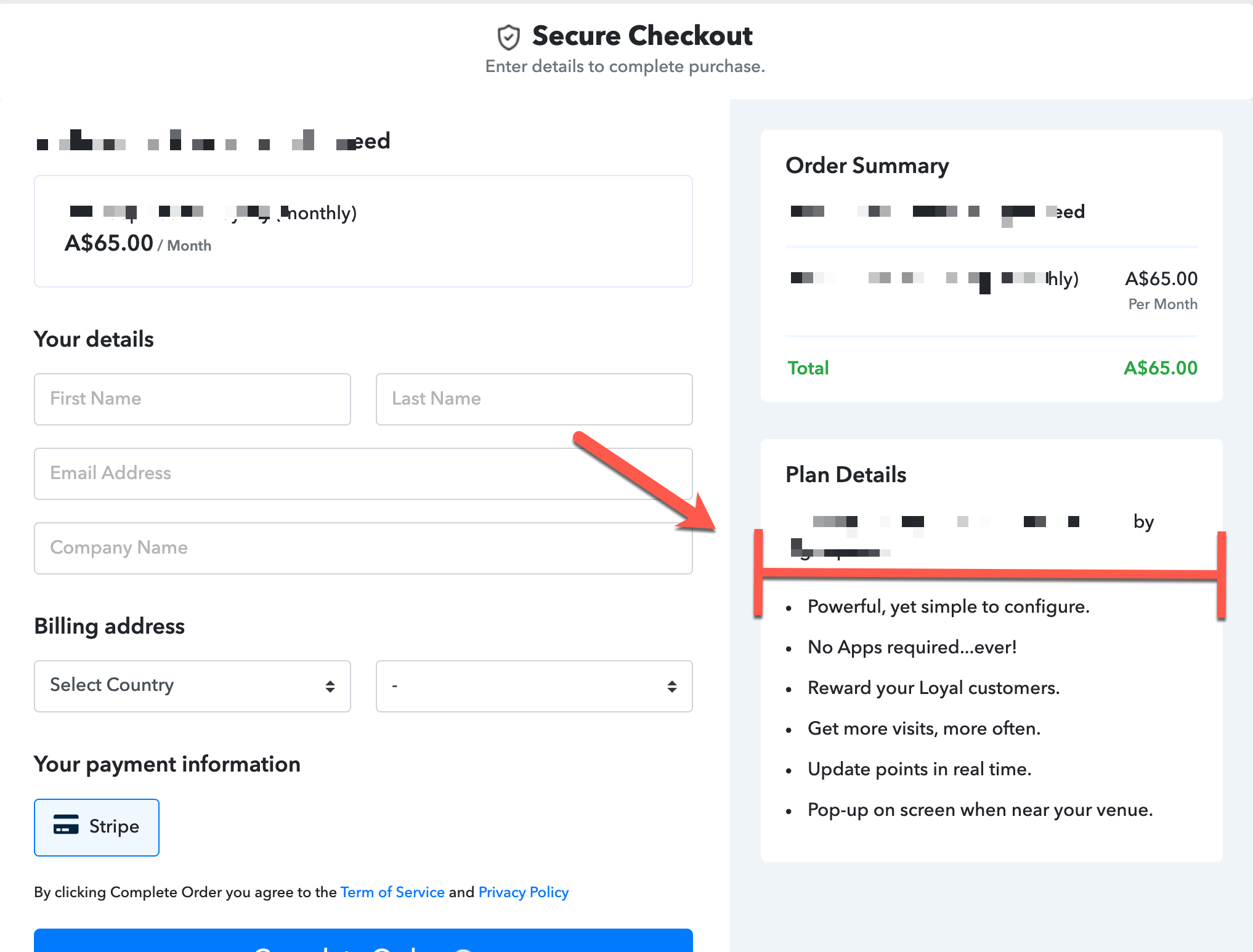troycoker08
Member
I would like to place a product image in the checkout page and believe the best way is to embed it in the Plan. Correct me if I'm wrong. I do not want an image the full width of the checkout page as per the instructional video on headphone sale. What are the best dimensions to achieve this so that the image is the width of the right column under Plan details?