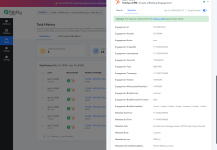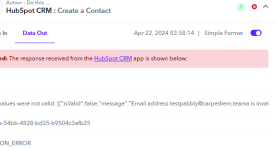virtualinfosys
Member
Hello, I've created a webhook in GHL that posts the data from new contact appointments. I want to pass this on to HubSpot so we can replicate the meeting there. I'm using the Create Meeting Engagement action. Here are the steps I have:
Webhook
Search contact in HubSpot (the contact is created in HubSpot via another workflow when the contact is initially created in GHL)
Format start and end date and time
Create a meeting engagement
I originally had everything working except for the user assignment, but now, no matter what I do, I get this error, even after removing almost every field except those required:
"Invalid input JSON on line 1, column 4: Illegal unquoted character ((CTRL-CHAR, code 9)): has to be escaped using backslash to be included in string value"
Here's a link to the original workflow that was mostly working and then stopped working:
 connect.pabbly.com
connect.pabbly.com
Here's a link to a new test workflow with almost none of the fields populated but throwing the same error:
 connect.pabbly.com
connect.pabbly.com
Webhook
Search contact in HubSpot (the contact is created in HubSpot via another workflow when the contact is initially created in GHL)
Format start and end date and time
Create a meeting engagement
I originally had everything working except for the user assignment, but now, no matter what I do, I get this error, even after removing almost every field except those required:
"Invalid input JSON on line 1, column 4: Illegal unquoted character ((CTRL-CHAR, code 9)): has to be escaped using backslash to be included in string value"
Here's a link to the original workflow that was mostly working and then stopped working:
Pabbly - Online Marketing & Sales Software
Automate your sales and marketing with Pabbly. Unite email marketing, lead capture, WordPress themes, subscription all at one place.
Here's a link to a new test workflow with almost none of the fields populated but throwing the same error:
Pabbly - Online Marketing & Sales Software
Automate your sales and marketing with Pabbly. Unite email marketing, lead capture, WordPress themes, subscription all at one place.