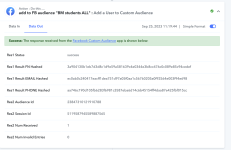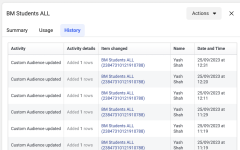yash.yks
Member
- Your Task History ID
- IjU3NjEwNTZiMDYzNzA0MzM1MjZlNTUzZDUxMzM1MTZiNTQzNiI_3D_pc
Hello,
So I saw a tutorial on youtube channel of pabbly which says we have to hash the values before sending to the "add to facebook custom audience" option.
that video is 3 years old -
when i tried setting up this action today, it seems it automatically hashes the value and sends it to the facebook custom audience.
So please confirm if this is rightly setup or do we still need to first hash the values and then send?
Kindly check the attached screenshot of this particular task history and let me know if this correctly setup or not.
Thank you,
Yash
So I saw a tutorial on youtube channel of pabbly which says we have to hash the values before sending to the "add to facebook custom audience" option.
that video is 3 years old -
when i tried setting up this action today, it seems it automatically hashes the value and sends it to the facebook custom audience.
So please confirm if this is rightly setup or do we still need to first hash the values and then send?
Kindly check the attached screenshot of this particular task history and let me know if this correctly setup or not.
Thank you,
Yash