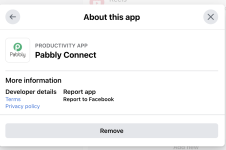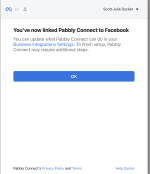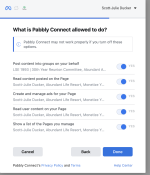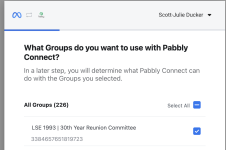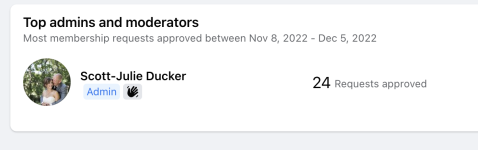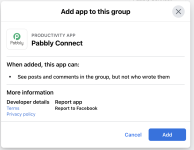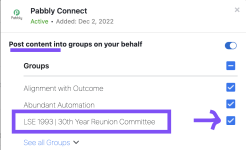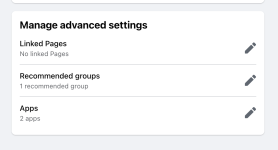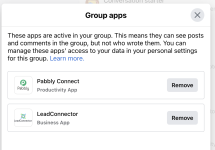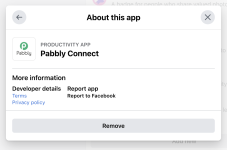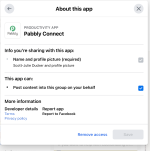Facebook Comment Trigger: Pabbly isn't showing any Posts in a Private Facebook GROUP. i have tried to reconnect the Group several times, but unfortunately it still doesn't show a list of Posts from the Facebook Group.
We are trying to Connect a Particular POST in our Facebook GROUP to Pabbly so that when someone replies Yes in the COMMENTS in a Particular Post it triggers the workflow in Pabbly.
However, after we connect our Facebook GROUP, we don't have a list of posts showing in Pabbly as we've be instructed in
.
Here's a Vimeo Recording showing our issue:
How can we link our Post to this Pabbly Workflow if it's not automatically showing in the Post drop down?
Thank you,
Julie
We are trying to Connect a Particular POST in our Facebook GROUP to Pabbly so that when someone replies Yes in the COMMENTS in a Particular Post it triggers the workflow in Pabbly.
However, after we connect our Facebook GROUP, we don't have a list of posts showing in Pabbly as we've be instructed in
Here's a Vimeo Recording showing our issue:
How can we link our Post to this Pabbly Workflow if it's not automatically showing in the Post drop down?
Thank you,
Julie