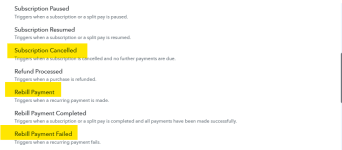Malcom
Member
I hope this message finds you well. I am currently working on setting up an automation workflow for future events such as 'Failed Payments' and 'Cancel Subscriptions' in ThriveCart. However, I am encountering a challenge as it appears I need to wait for these events to actually occur before I can complete the automation setup. This could potentially delay the process by up to 30 days or more.
Here's a detailed explanation of my issue:
I believe these solutions and clarifications would greatly enhance the user experience and efficiency of setting up automation workflows in Pabbly Connect. I look forward to hearing your thoughts on this matter and any potential steps I can take to resolve this issue.
Thank you for your time and assistance...
Malcom Heard
Also, 2nd Quick Question:
I have a question regarding the transition from Test Mode to Live Mode. After testing the automation workflow in Test Mode, do we need to re-capture all the automation steps in Live Mode? And do we need to save all the automations below the events separately?
Here's a detailed explanation of my issue:
- Failed Payments: I am trying to create an automation for failed payments in ThriveCart. However, since I cannot manually trigger a failed payment, it seems I have to wait for a real failed payment to occur before I can proceed with the automation workflow.
- Cancel Subscriptions: Similarly, for cancel subscriptions, it appears that I have to wait for an actual subscription cancellation to happen before I can run the automation.
- Test Variables: Could you provide test variables (such as email address, name, phone numbers) that we can use to simulate these events and complete the automation workflow setup? This would allow us to adjust the workflow as needed once the actual data comes in.
- Simulated Events: Alternatively, is there a way to simulate 'Failed Payments' and 'Cancel Subscriptions' events in ThriveCart so that we can complete the automation setup in the same day without having to wait for these events to occur?
I believe these solutions and clarifications would greatly enhance the user experience and efficiency of setting up automation workflows in Pabbly Connect. I look forward to hearing your thoughts on this matter and any potential steps I can take to resolve this issue.
Thank you for your time and assistance...
Malcom Heard
Also, 2nd Quick Question:
I have a question regarding the transition from Test Mode to Live Mode. After testing the automation workflow in Test Mode, do we need to re-capture all the automation steps in Live Mode? And do we need to save all the automations below the events separately?