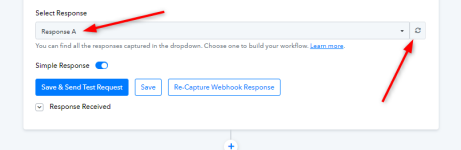madmoneymike5
Member
- Your Task History ID
- IjU3NjUwNTZkMDYzMzA0Mzc1MjZiNTUzYzUxMzQ1MTY2NTQzMjBmMzEi_pc
Objective: Log every call for every user to Google Sheets as they end so that we can see live call stats using pivot tables.
There isn't enough information transmitted in the call end event to grab the data we need so I have to try to run a custom API command.
The workflow I have setup:
1. It is logging the call before the call that just ended rather than the call that is triggering the workflow. So if a call is placed to 888-888-8888 at 1:00 pm and then ends, it will log the call that preceded it. It won't log the call to 888-888-8888 at 1:00 pm until whenever the next call ends.
2. It logs the above call multiple times. What's strange is that the number of repeat entries varies seemingly randomly from call to call.
There isn't enough information transmitted in the call end event to grab the data we need so I have to try to run a custom API command.
The workflow I have setup:
- Trigger: RingCentral Call Ended
- Action: Custom API Request
- Request Method: GET
- API Endpoint URL: https://platform.ringcentral.com/restapi/v1.0/account/[account number redacted]/extension/[redacted]/call-log?view=Simple&TelephonySessionId=[1. Body TelephonySessionId : s-randomnumbersandlettershere
- Payload Type: JSON
- Add Headers: Unchecked
- Set Parameters: Unchecked
- Data: Blank
- Simple Request Toggle: On
- Action: Google Sheets : Add New Row
- Select Spreadsheet: Sales Hub
- Select Sheet: Call Logs
- From: Records 0 PhoneNumber : +[redacted]
- To: Records 0 To PhoneNumber : +[redacted]
- Result: Records 0 Result : Call connected
- Duration: Records 0 Duration : 46
- Recording: Records 0 Recording ContentUri : https://media.ringcentral.com/restapi/v1.0/account/[redacted]/recording/[redacted]/content
1. It is logging the call before the call that just ended rather than the call that is triggering the workflow. So if a call is placed to 888-888-8888 at 1:00 pm and then ends, it will log the call that preceded it. It won't log the call to 888-888-8888 at 1:00 pm until whenever the next call ends.
2. It logs the above call multiple times. What's strange is that the number of repeat entries varies seemingly randomly from call to call.