Carlos Melo
Member
Hello,
Router By Pabbly app is responding as false to a condition using "Equal to" option if both parameters are identical.
Please check the image below.
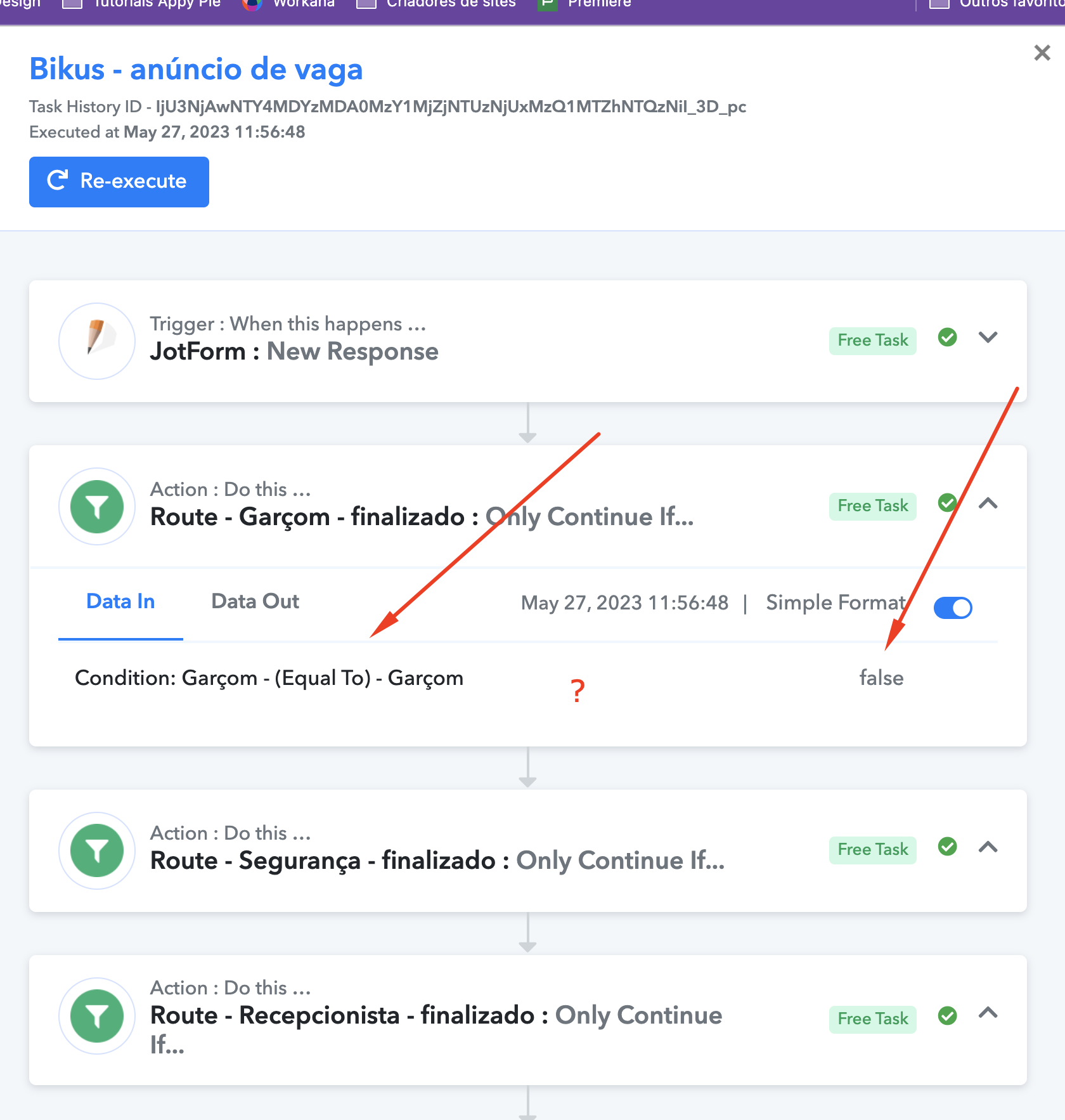
So if I want to match to a exact word what should I use instead of "Equal to" ?
Router By Pabbly app is responding as false to a condition using "Equal to" option if both parameters are identical.
Please check the image below.
So if I want to match to a exact word what should I use instead of "Equal to" ?

