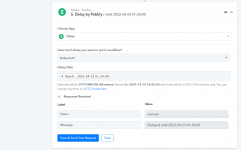I need to enable different timings on the Birthday Reminder Sheet & send a message in that chosen time slot only!
For this, I can enable router which will Filter & Match the Time given and Input in a New Google Sheet.
This google sheet will be specifically for that "time slot" only!
There are 69 different time options available in the sheet.
Is there anyway around this... so I don't need to create 69 Google sheets & 69 workflows
Scenario:
MASTER Workflow
(Router Enabled here + Google Sheet (Add Row) Trigger ... This will add the row if it matches that particular time chosen!
There will be one google sheet per time slot. Hence 69 total time slots for every 15 minutes.
I need a better solution!
I was informed by your team, that the Iterator + Delay + Router functionality is not working properly earlier... This would definitely make things easier for me... Everything I mentioned above would come in One Workflow instead of 69 Workflows!
Any other solution to this, please?
Google Sheets: Sign-in
Access Google Sheets with a personal Google account or Google Workspace account (for business use).
docs.google.com
For this, I can enable router which will Filter & Match the Time given and Input in a New Google Sheet.
This google sheet will be specifically for that "time slot" only!
There are 69 different time options available in the sheet.
Is there anyway around this... so I don't need to create 69 Google sheets & 69 workflows
Scenario:
MASTER Workflow
Google Sheets: Sign-in
Access Google Sheets with a personal Google account or Google Workspace account (for business use).
docs.google.com
There will be one google sheet per time slot. Hence 69 total time slots for every 15 minutes.
I need a better solution!
I was informed by your team, that the Iterator + Delay + Router functionality is not working properly earlier... This would definitely make things easier for me... Everything I mentioned above would come in One Workflow instead of 69 Workflows!
Any other solution to this, please?