lohith
Member
Team,
I am trying to add and additional image to an existing product in my shopify store. So I have tried with a test workflow to see how it goes. As suggested I fetched the images using get product images and got the image id. Now in the update product action, I mapped the above image id in [Images ID to retain] and added my new image public url in [New image source url] action. But i don't see any changes in the product page.
But if i don't enter anything in the [Images ID to retain] action, and I give multiple urls in the new image source, the images are getting added.
Am not sure where am missing out
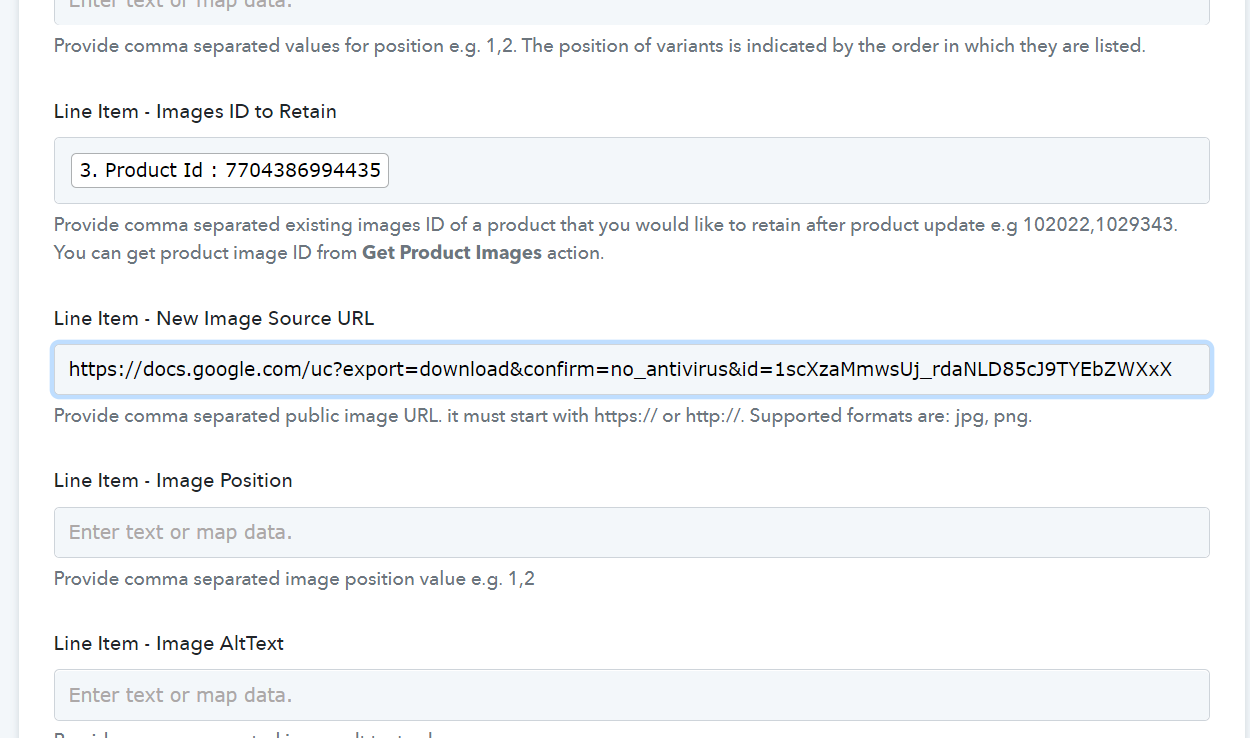
This is how I had mapped. Please let me know where am I missing?
TIA
I am trying to add and additional image to an existing product in my shopify store. So I have tried with a test workflow to see how it goes. As suggested I fetched the images using get product images and got the image id. Now in the update product action, I mapped the above image id in [Images ID to retain] and added my new image public url in [New image source url] action. But i don't see any changes in the product page.
But if i don't enter anything in the [Images ID to retain] action, and I give multiple urls in the new image source, the images are getting added.
Am not sure where am missing out
This is how I had mapped. Please let me know where am I missing?
TIA

