shahidul islam pranto
Member
I wanted to update Shopify product information when there is a trigger. I could update most of them like, title, price, and quantity.
However, I could not see any weight section. So, what happens is, that when there is any trigger, the weight of the Shopify product becomes zero.
Also, in the image URL section, I could update only one image. But how do I upload multiple images for one Shopify product?
Here are the images of the workflow.
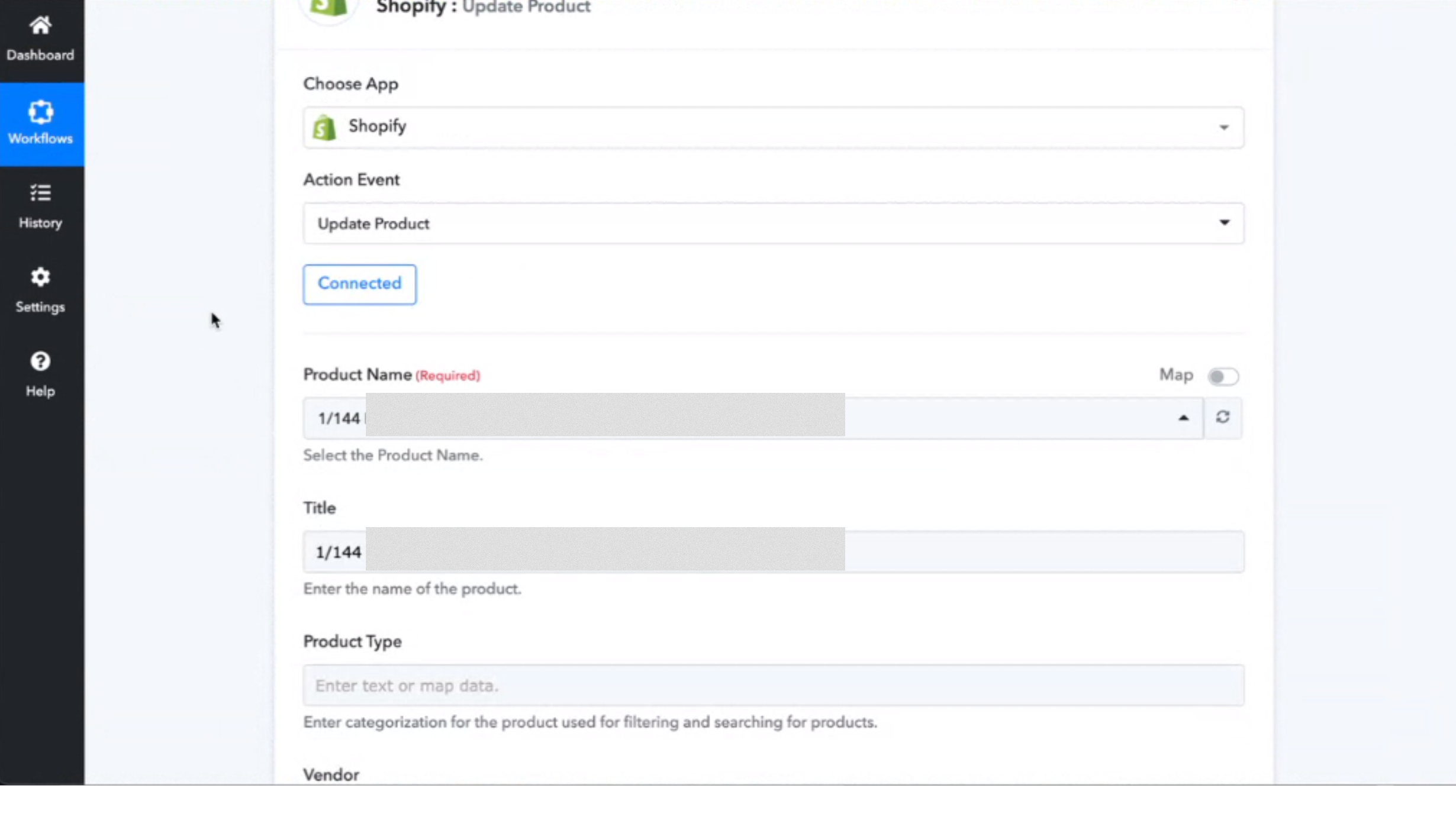
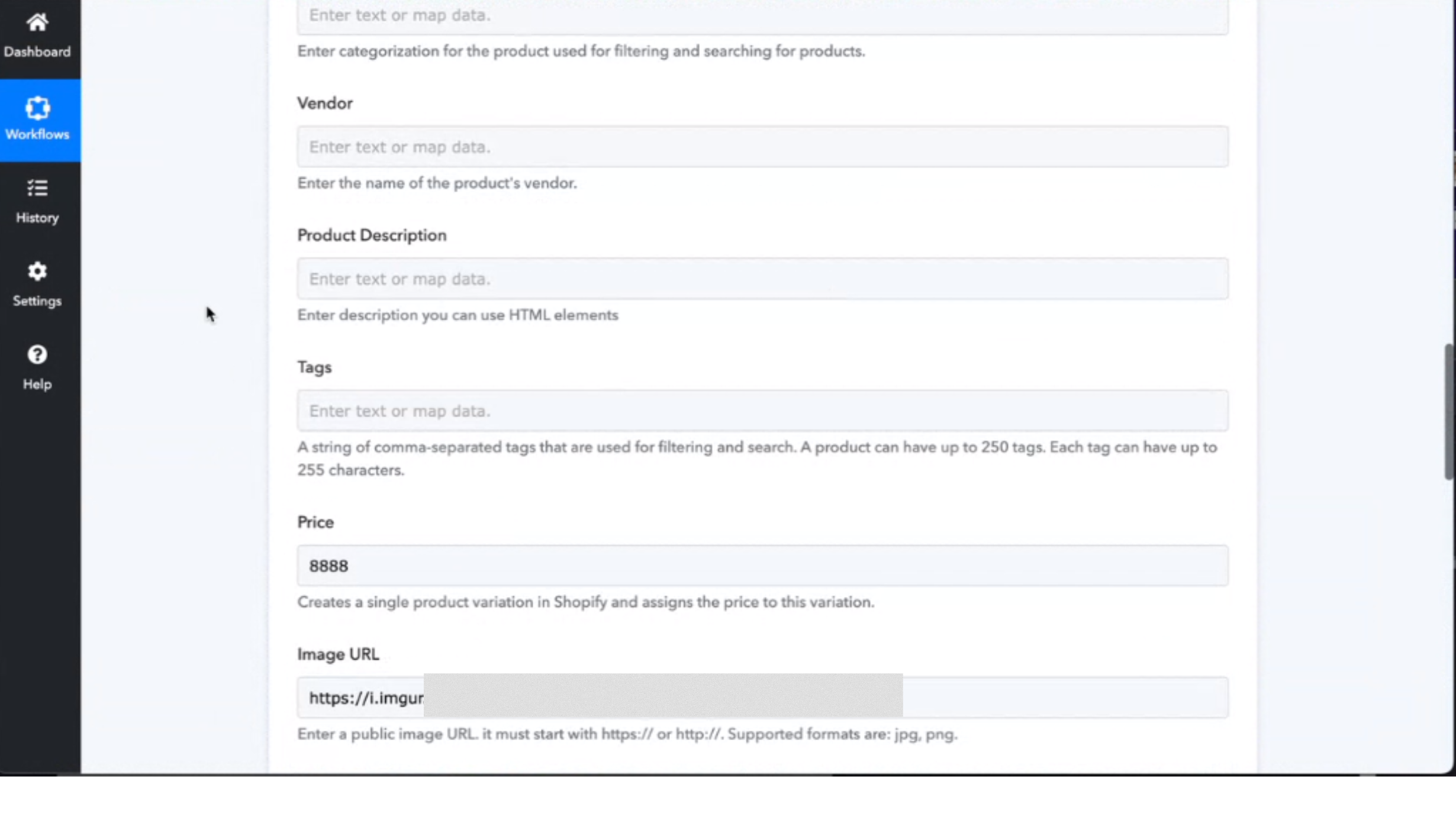
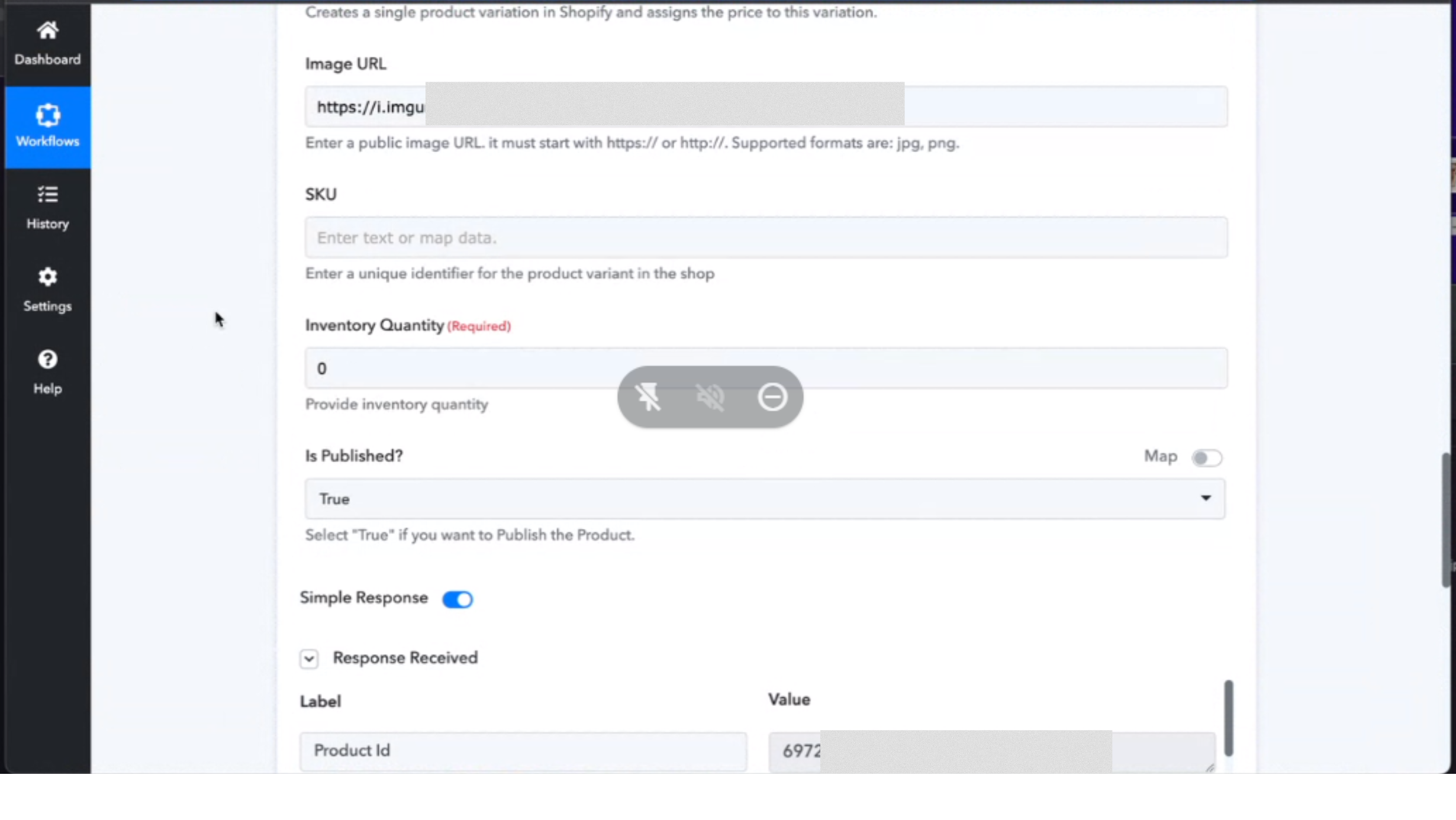
However, I could not see any weight section. So, what happens is, that when there is any trigger, the weight of the Shopify product becomes zero.
Also, in the image URL section, I could update only one image. But how do I upload multiple images for one Shopify product?
Here are the images of the workflow.
Last edited:

